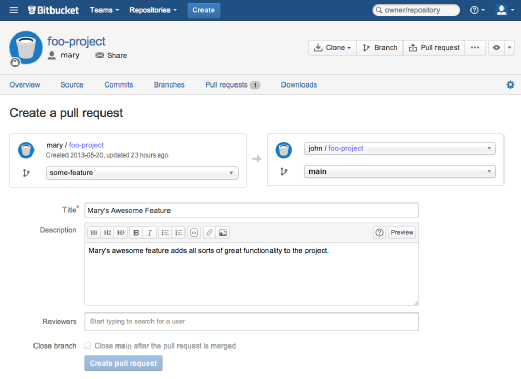
A pull request is a way for developers to request that their code changes be merged into a shared repository. It is a collaboration tool that allows developers to get feedback on their code before it is merged into the main codebase.
Pull requests are typically created on code hosting platforms like GitHub and Bitbucket. To create a pull request, a developer first creates a branch from the main codebase and makes their changes on that branch. Once the changes are complete, the developer creates a pull request to request that their changes be merged into the main codebase.
The pull request will then be reviewed by other developers on the team. The reviewers can leave comments on the code and suggest changes. Once the reviewers are satisfied with the changes, they can approve the pull request. Once all of the required approvals have been received, the pull request can be merged into the main codebase.
Jira is a project management tool that is often used by software development teams. Jira can be used to track tasks, bugs, and other aspects of the software development process.
Jira can also be integrated with code hosting platforms like GitHub and Bitbucket. This integration allows developers to create pull requests directly from Jira.
How to create a pull request in Jira
To create a pull request in Jira, follow these steps:
- Go to the Jira issue for the code changes that you want to make.
- Click the Create pull request button.
- Select the branch that contains your code changes.
- Click the Create pull request button.
Jira will then create a pull request on the code hosting platform that is integrated with Jira. You can then add reviewers to the pull request and request feedback.
How to review a pull request in Jira
To review a pull request in Jira, follow these steps:
- Go to the Jira issue for the pull request that you want to review.
- Click the Review tab.
- Review the code changes and leave comments as needed.
- Once you are satisfied with the code changes, click the Approve button.
Benefits of using pull requests in Jira
There are many benefits to using pull requests in Jira, including:
- Improved code quality: Pull requests allow developers to get feedback on their code before it is merged into the main codebase. This helps to improve the overall quality of the codebase.
- Reduced risk of errors: Pull requests help to reduce the risk of errors being merged into the main codebase. This is because the code is reviewed by other developers before it is merged.
- Improved collaboration: Pull requests improve collaboration between developers by providing a way for developers to share their code changes and get feedback.
- Improved traceability: Pull requests provide a record of all the changes that have been made to the code. This makes it easier to track down bugs and other problems.
How to create a keyword silo for "What Is A Pull Request Jira"
A keyword silo is a group of related keywords that are organized around a central topic. To create a keyword silo for "What Is A Pull Request Jira", you can start by identifying the main topic, which is "pull requests in Jira".
Once you have identified the main topic, you can start to brainstorm related keywords. For example, some related keywords could be:
- What is a pull request?
- How to create a pull request in Jira
- How to review a pull request in Jira
- Benefits of using pull requests in Jira
- Best practices for using pull requests in Jira
Once you have a list of related keywords, you can start to organize them into groups. For example, you could have a group of keywords for "What is a pull request?", a group of keywords for "How to create a pull request in Jira", and so on.
Once you have organized your keywords into groups, you can start to create content for each group of keywords. For example, you could write a blog post about "What is a pull request?" or a blog post about "How to create a pull request in Jira".
Conclusion
Pull requests are a powerful tool for collaboration and code review in Jira. By using pull requests, you can improve the quality of your code, reduce the risk of errors, and improve communication and collaboration between developers.
HTML format and HTML tags without , and
WebWhen committing changes to your branch, use the issue key in your commit message to link those commits to the development panel in your Jira issue. For example, git commit -m. WebWhen creating a pull request from within Jira: Automatically populates the pull request title with issue key (necessary for pull request ↔ issue association) and issue summary.. WebWhen a pull request is created, comment on the attached issue. If the status is "In Progress", move it to "In Review". This helps keep Jira issues updated when developers. WebTo review a pull request. Access the pull request by either following links from an email notification, selecting a notification within the pull request inbox (in the upper-right), or. WebOnce you've got code changes on a branch in Bitbucket, you can create a pull request, which is where code review takes place. Your fellow crew members will comment on. WebA pull request – also referred to as a merge request – is an event that takes place in software development when a contributor/developer is ready to begin the process of.
Jira & Bitbucket Pull Request and Code Review Part-3 (Last Part)

Source: Youtube.com
Use a Bitbucket Pull Request Comment to Create a Jira Issue - Demo Den

Source: Youtube.com
What Is A Pull Request Jira, Jira & Bitbucket Pull Request and Code Review Part-3 (Last Part), 6.27 MB, 04:34, 11,542, HMTMCSE, 2018-08-04T15:50:11.000000Z, 2, Pull Requests | Atlassian Git Tutorial, 379 x 521, jpg, , 3, what-is-a-pull-request-jira
What Is A Pull Request Jira. WebIn git systems, such as GitLab, GitHub, and BitBucket, pull requests are used to inform the rest of your team that a branch or fork is ready for review. The repository's.
Create Pull Request and Code Review of Jira Software to Bitbucket
Introduction: youtube.com/watch?v=7ZG995yTAgM
Part-1: youtube.com/watch?v=9pDa5Yxr58E
Part-2: youtube.com/watch?v=kANZMxoF66s
What Is A Pull Request Jira, WebTo review a pull request. Access the pull request by either following links from an email notification, selecting a notification within the pull request inbox (in the upper-right), or. WebOnce you've got code changes on a branch in Bitbucket, you can create a pull request, which is where code review takes place. Your fellow crew members will comment on. WebA pull request – also referred to as a merge request – is an event that takes place in software development when a contributor/developer is ready to begin the process of.
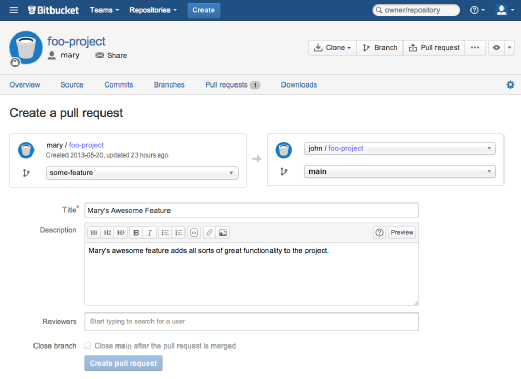
Pull Requests | Atlassian Git Tutorial - Source: atlassian.com
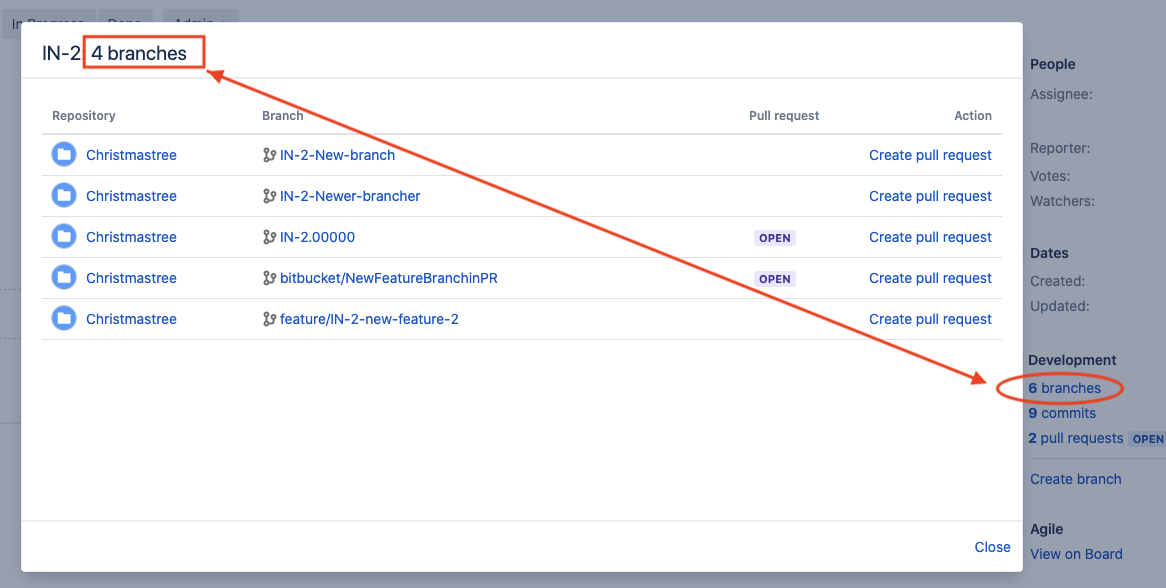
The number of pull requests or branches from Bitbucket Server/DC differs between Jira Development Panel overview and details | Bitbucket Data Center and Server | Atlassian Documentation - Source: confluence.atlassian.com
Pull Requests | Atlassian Git Tutorial - Source: atlassian.com
.
www.atlassian.com › making-a-pull-requestPull Requests | Atlassian Git TutorialGit Branch | Atlassian Git TutorialThe (written) unwritten guide to pull requests - AtlassianView development information for an issue | Jira Cloud ...Create a pull request | Bitbucket Cloud | Atlassian Support
Pull requests can be used in conjunction with the Feature Branch Workflow, the Gitflow Workflow, or the Forking Workflow. But a pull request requires either two distinct branches or two distinct repositories, so they will not work with the Centralized Workflow. Using pull requests with each of these workflows is slightly different, but the ,A branch represents an independent line of development....The (written) unwritten guide to pull requests. Code review...Create pull requests. Select Create pull request in the...Create a pull request. To create a pull request, you need to... .
What is a pull request.
.
What is a pull request
What is a pull request What is a pull request in jira.
.
What is a pull request in jira
What is a pull request in jira What is a pull request.
oss-watch.ac.uk › resources › pullrequestWhat is a pull request? - OSS Watch
A pull request is a method of submitting contributions to an open development project. It is often the preferred way of submitting contributions to a project using a distributed version control system (DVCS) such as Git. A pull request occurs when a developer asks for changes committed to an external repository to be considered for inclusion in , .
.
.
support.atlassian.com › docs › create-a-pull-requestCreate a pull request | Bitbucket Cloud | Atlassian Support
Create a pull request. To create a pull request, you need to have made your code changes on a separate branch or forked repository. From the open repository, select the Create button and select Pull request in the This repository section of the dropdown menu. Fill out the rest of the pull request form. .
.
.
.
.
hatchjs.com › how-to-link-github-pr-to-jira-ticketHow to Link a GitHub Pull Request to a Jira Ticket
To link a GitHub PR to a Jira ticket, you will need to follow these steps: 1. Open the GitHub repository that contains the PR. 2. Click on the "Pull Requests" tab. 3. Find the PR that you want to link to a Jira ticket. 4. Click on the "Actions" button and select "Link to Jira issue". .
support.atlassian.com › jira-software-cloud › docsView development information for an issue | Jira Cloud ...
Create pull requests. Select Create pull request in the development panel to open your connected code tool and start the process for creating a pull request. The Jira issue key will be automatically added to the pull request title. View development information for issues on the board .
www.pullrequest.com › blog › writing-a-great-pullWriting A Great Pull Request Description | PullRequest Blog
The Pull Request (PR for short) is the method by which — specifically using Git and GitHub — you can loop interested parties into reviewing and then approving your change, then merging it into some branch (presumably the trunk). This is where you explain the "whats" and "whys" of your code. .
www.atlassian.com › blog › gitThe (written) unwritten guide to pull requests - Atlassian
.
Post a Comment