
Wrap text in Excel is a feature that allows text to be displayed on multiple lines within a cell. This is useful for when you have a lot of text in a cell and it would overflow the cell boundaries if it were displayed on a single line.
How to wrap text in Excel
There are two ways to wrap text in Excel:
- Automatically: To wrap text automatically, select the cell or range of cells that you want to wrap the text in and then click the Wrap Text button in the Alignment group on the Home tab.
- Manually: To wrap text manually, press Alt + H + W on your keyboard. This will insert a manual line break at the cursor position.
Benefits of wrapping text in Excel
There are a number of benefits to wrapping text in Excel, including:
- Improved readability: Wrapping text makes it easier to read long text strings, especially when the cell is narrow.
- Better use of space: Wrapping text allows you to fit more information into a cell without having to increase the column width.
- More consistent formatting: Wrapping text helps to keep the formatting of your worksheet consistent.
Examples of using wrap text in Excel
Here are a few examples of when you might want to use wrap text in Excel:
- When you have a long product description or customer address in a cell.
- When you are creating a table and you want to fit all of the data into a single column.
- When you are creating a chart and you want to label the x-axis or y-axis with long labels.
How to wrap text around an image in Excel
To wrap text around an image in Excel, follow these steps:
- Select the image.
- Click the Format tab.
- In the Arrange group, click the Wrap Text button and then select the wrap text option that you want to use.
How to adjust the row height of a cell with wrapped text
If you have wrapped text in a cell and the entire text string is not visible, you may need to adjust the row height of the cell. To do this, follow these steps:
- Select the cell with wrapped text.
- Place the cursor over the bottom border of the row.
- Drag the border down to increase the row height.
Troubleshooting wrap text in Excel
If you are having problems with wrap text in Excel, there are a few things that you can check:
- Make sure that the Wrap Text button is enabled.
- Make sure that the column width is wide enough to fit the wrapped text.
- Make sure that the row height is high enough to fit the wrapped text.
- If you are wrapping text around an image, make sure that the image is selected before you select the wrap text option.
Conclusion
Wrap text is a powerful feature in Excel that can help you to create more readable and visually appealing worksheets. By following the tips in this article, you can learn how to use wrap text effectively in your own work.
Keyword Silo
A keyword silo is a way of organizing your website's content around a central theme or keyword. This helps to improve your website's search engine rankings and make it easier for visitors to find the information they are looking for.
How to create a keyword silo
To create a keyword silo, you need to start by identifying your main keyword or theme. This should be a broad keyword that is relevant to your website's content. Once you have identified your main keyword, you can start to identify related keywords. These related keywords should be more specific than your main keyword and should cover all of the different aspects of your topic.
Once you have a list of related keywords, you can start to organize them into different silos. A silo is a group of related keywords that are all related to the same main keyword. For example, if your main keyword is "SEO", you might have silos for "keyword research", "on-page SEO", and "link building".
Once you have organized your keywords into silos, you can start to create content for each silo. Your content should be high-quality and informative, and it should be optimized for the keywords in that silo.
Benefits of using a keyword silo
There are a number of benefits to using a keyword silo, including:
- Improved search engine rankings: A keyword silo helps to improve your website's search engine rankings by making it clear to search engines what your website is about.
- Increased traffic: A keyword silo makes it easier for visitors to find the information they are looking for, which can lead to increased traffic to your website
- Improved user experience
WebHow to wrap text in Excel automatically. To force a lengthy text string to appear on multiple lines, select the cell(s) that you want to format, and turn on the Excel. WebTo start a new line of text at any specific point in a cell: Double-click the cell in which you want to enter a line break. Tip: You can also select the cell, and then press F2. In the. WebHorizontal Alignment is Set to Fill. The horizontal alignment of the text of a cell may be set to Fill to prevent it from spilling to the next cell (s). In this case, Wrap Text will not work.. WebWrap Text in Excel. By default, if the content of an Excel cell is too long fit in a cell, one of two things will happen. Either the text string will be displayed over the top of the adjacent.
Learn to Wrap Text in Excel | EDUCBA

Source: educba.com
Wrap Text in Excel - Top 4 Methods, Shortcut, How to Guide

Source: wallstreetmojo.com
How to wrap text in Excel automatically and manually
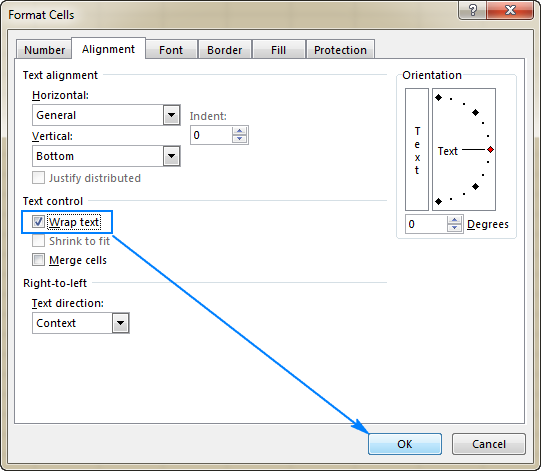
Source: ablebits.com
What Is The Function Of Wrap Text In Excel, How to Wrap Text in Excel [2020] (3 easy methods), 5.33 MB, 03:53, 226,561, INFOTAINMENT, 2019-09-04T12:50:34.000000Z, 2, Learn to Wrap Text in Excel | EDUCBA, educba.com, 419 x 643, jpg, , 3, what-is-the-function-of-wrap-text-in-excel
What Is The Function Of Wrap Text In Excel. WebWrap Using a Keyboard Shortcut . Perhaps the quickest way to wrap text to the inside of a cell (so that the text automatically fits and doesn't get cut off) is by using a.
Here we show you how to wrap text in excel with easy methods. Want to make knowledge free for all on excel. Please follow up this channel for more videos on excel.
Many times we have to place all our content in a cell however as a matter of course it spreads to other cell or gets disappeared. So the arrangement is to wrap message with the goal that the text stays in a single cell of with in same width. So here in this video we will see three strategies to wrap text by Ms Excel.
Other related searches
excel how to wrap text
how to wrap text in excel
how do you wrap the text in a cell
how can you wrap the text within a cell
Learn to Wrap Text in Excel | EDUCBA
What Is The Function Of Wrap Text In Excel, WebTo start a new line of text at any specific point in a cell: Double-click the cell in which you want to enter a line break. Tip: You can also select the cell, and then press F2. In the. WebHorizontal Alignment is Set to Fill. The horizontal alignment of the text of a cell may be set to Fill to prevent it from spilling to the next cell (s). In this case, Wrap Text will not work.. WebWrap Text in Excel. By default, if the content of an Excel cell is too long fit in a cell, one of two things will happen. Either the text string will be displayed over the top of the adjacent.
How to Wrap Text in Excel [2020] (3 easy methods)
![How to Wrap Text in Excel [2020] (3 easy methods)](https://img.youtube.com/vi/DZci9B4V7kQ/maxresdefault.jpg)
Source: Youtube.com
how to use wrap text in excel

Source: Youtube.com
What is wrap text in excel
What is wrap text in excel What does wrap text do in excel.
What does wrap text do in excel
What does wrap text do in excel What is the use of wrap text in excel.
What is the use of wrap text in excel
What is the use of wrap text in excel What is the purpose of wrap text in excel.
.
What is the purpose of wrap text in excel
What is the purpose of wrap text in excel What is the function of wrap text in excel.
.
What is the function of wrap text in excel
What is the function of wrap text in excel What is the purpose of wrap text in excel.
www.excel-easy.com › examples › wrap-textHow to Wrap Text in Excel (In Easy Steps) - Excel Easy
Wrap text in Excel if you want to display long text on multiple lines in a single cell. Wrap text automatically or enter a manual line break. Wrap Text Automatically 1. For example, take a look at the long text string in cell A1 below. Cell B1 is empty. 2. On the Home tab, in the Alignment group, click Wrap Text. Result: 3. .
www.excelfunctions.net › wrap-text-in-excelWrap Text In Excel - Excel Functions
Method 1: Click on the Wrap Text option, which is located in the 'Alignment' group of the Home tab of the Excel ribbon (see below). Method 2: The Wrap Text option can also be accessed via the 'Format Cells' dialog box. This method works in all versions of Excel, including older versions that do not have the Excel ribbon. .
.
.
.
.
.
.
www.howtogeek.com › 752825 › how-to-wrap-text-inHow to Wrap Text in Microsoft Excel - How-To Geek
Wrap Using a Keyboard Shortcut Wrap Using The "Wrap Text" Option Wrap Using the "Format" Option Wrap Manually Using Line Breaks Wrapping your text in Microsoft Excel keeps your easy to read. It also makes the width of your columns more consistent, which will help your spreadsheets look more professional. Here are four different ways to do it. .
www.ablebits.com › office-addins-blog › wrap-text-excelHow to wrap text in Excel automatically and manually - Ablebits
"Wrapping text" means displaying the cell contents on multiple lines, rather than one long line. This will allow you to avoid the "truncated column" effect, make the text easier to read and better fit for printing. In addition, it will help you keep the column width consistent throughout the entire worksheet. .
support.microsoft.com › en-us › officeWrap text in a cell - Microsoft Support
Notes: Data in the cell wraps to fit the column width, so if you change the column width, data wrapping adjusts automatically. If all wrapped text is not visible, it may be because the row is set to a specific height or that the text is in a range of cells that has been merged. Adjust the row height to make all wrapped text visible .
What is wrap text in excel.
Post a Comment