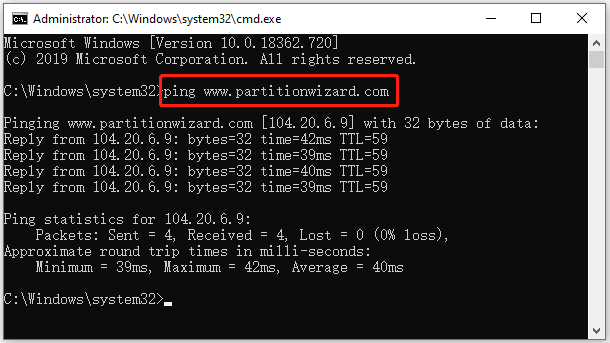
A request timeout is an error that occurs when a client does not receive a response from a server within a specified time period. This can happen for a variety of reasons, including:
- Server overload
- Network issues
- Large file downloads
- Server maintenance
- Firewall or security settings
- Proxy server issues
How to Fix a Request Timeout
There are a few things you can try to fix a request timeout:
- Refresh the page. This may be all that is needed if the error was caused by a temporary network issue.
- Check your internet connection. Make sure that you are connected to the internet and that your connection is stable.
- Try again later. If the error is caused by server overload, it may resolve itself if you try again later.
- Contact the website administrator. If you have tried all of the above and are still getting a request timeout, you may need to contact the website administrator for assistance.
Common Causes of Request Timeouts
- Server overload: When a server is overloaded with requests, it may not be able to respond to all of them within the allocated time period. This can happen during peak traffic times or when a website is experiencing a sudden surge in traffic.
- Network issues: Network issues can also cause request timeouts. This can happen if your internet connection is slow, unstable, or unavailable.
- Large file downloads: Downloading large files can also cause request timeouts. This is because the server has to send the entire file to your computer before you can start downloading it. If the file is very large, it may take longer than the server's timeout period for the transfer to complete.
- Server maintenance: Servers are sometimes taken down for maintenance. During this time, you may not be able to access the website or service that is hosted on the server.
- Firewall or security settings: Firewall or security settings can also cause request timeouts. If your firewall or security software is blocking the connection to the server, you may get a request timeout error.
- Proxy server issues: If you are using a proxy server, there may be a problem with the proxy server that is causing the request timeout.
How to Prevent Request Timeouts
There are a few things you can do to prevent request timeouts:
- Avoid using proxy servers: Proxy servers can slow down your internet connection and increase the risk of request timeouts. If possible, avoid using proxy servers when accessing websites and services.
- Use a reliable internet connection: Make sure that you are using a reliable internet connection. If you are using a wireless connection, try moving closer to the router or using a wired connection if possible.
- Avoid downloading large files during peak traffic times: If you need to download a large file, try to do it during off-peak traffic times. This will reduce the risk of encountering a server overload.
- Use a content delivery network (CDN): A CDN can help to reduce request timeouts by delivering content from servers that are located closer to your location.
Request Timeouts in APIs
Request timeouts can also occur in APIs. An API timeout is an error that occurs when an API request does not receive a response within a specified time period. This can happen for the same reasons as a request timeout on a website, such as server overload, network issues, or firewall settings.
How to Fix a Request Timeout in an API
There are a few things you can try to fix a request timeout in an API:
- Check your API key and permissions: Make sure that you have a valid API key and that you have the necessary permissions to access the API endpoint.
- Check the API documentation: The API documentation should specify the timeout period for requests. If you are getting a request timeout, make sure that your request is completing within the specified time period.
- Increase the timeout period: Some APIs allow you to increase the timeout period for requests. If you are getting a request timeout, you may be able to increase the timeout period to resolve the issue.
- Contact the API provider: If you have tried all of the above and are still getting a request timeout, you may need to contact the API provider for assistance.
Conclusion
Request timeouts can be frustrating, but they are usually easy to fix. By following the tips in this article, you can reduce the risk of encountering request timeouts and quickly resolve any request timeouts that do occur.
HTML Format
<h2>What Is A Request Timeout?</h2> <p>A request timeout is an error that occurs when a client does not receive a response from a server within a specified time period. This can happen for a variety of reasons, including:</p> <ul> <li>Server overload</li> <li>Network issues</li> <li> Web408 Request Timeout Couldn't find the user in time. The server could not produce a response within a suitable amount of time, for example, if it could not determine the. Web408 Request Timeout. Server Timeout menunggu permintaan. Menurut spesifikasi HTTP: "Klien tidak menghasilkan permintaan dalam waktu yang disiapkan peladen untuk. WebAlso a race condition can occur where the client sends a request to the server at the same time that the server closes the TCP connection. A server should send a 408 Request. WebA keepalive signal is often sent at predefined intervals, and plays an important role on the Internet. After a signal is sent, if no reply is received, the link is assumed to be down and. WebResponse time is the total amount of time it takes to respond to a request for service. That service can be anything from a memory fetch, to a disk IO, to a complex database.
Request Timed Out how to Fix Windows 10/8/7

Source: Youtube.com
Request Timed Out Fix Windows 10/8/7 - [2023]
![Request Timed Out Fix Windows 10/8/7 - [2023]](https://img.youtube.com/vi/pMIvMdbsc0M/maxresdefault.jpg)
Source: Youtube.com
What Is A Request Timeout, Request Timed Out how to Fix Windows 10/8/7, 3.57 MB, 02:36, 44,465, Learn Bulk, 2020-12-27T12:02:47.000000Z, 2, How to Solve Ping Request Timed Out – 4 Methods - MiniTool Partition Wizard, 343 x 610, jpg, , 3, what-is-a-request-timeout
What Is A Request Timeout. WebIn computer science, request–response or request–reply is one of the basic methods computers use to communicate with each other in a network, in which the first computer.
#LearnBulk
Request Timed Out how to Fix Windows 10/8/7
What Is A Request Timeout, WebA keepalive signal is often sent at predefined intervals, and plays an important role on the Internet. After a signal is sent, if no reply is received, the link is assumed to be down and. WebResponse time is the total amount of time it takes to respond to a request for service. That service can be anything from a memory fetch, to a disk IO, to a complex database.
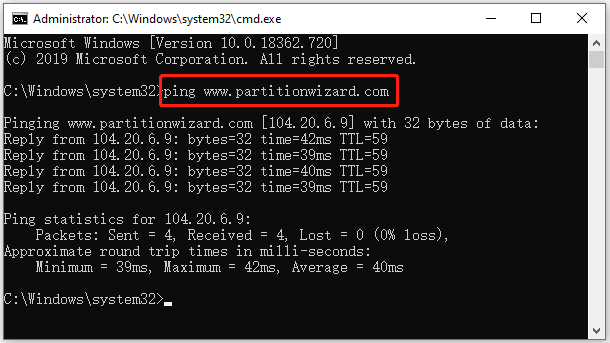
How to Solve Ping Request Timed Out – 4 Methods - MiniTool Partition Wizard - Source: partitionwizard.com

Frequent request timed out when pinging - Microsoft Community - Source: answers.microsoft.com
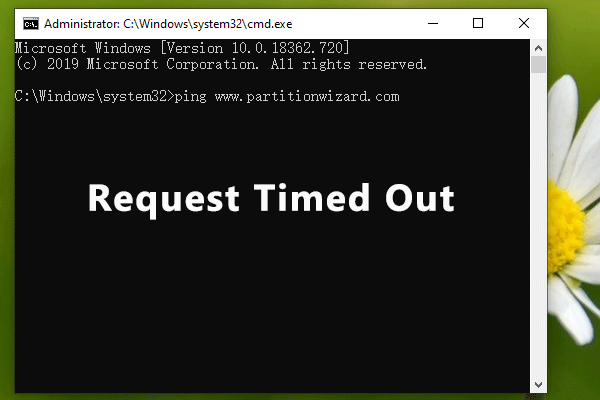
How to Solve Ping Request Timed Out – 4 Methods - MiniTool Partition Wizard - Source: partitionwizard.com
What is request timeout error www.lifewire.com › 408-request-timeout-2622937408 Request Timeout (What It Is & How to Fix It) - Lifewire
What is request timeout error A server can be any computer that's designed to deliver data upon a request from another computer via the internet or local network. Some of the most common servers are web servers that allow access to web pages over the internet through a web browser. What is a upstream request timeout.
What is a upstream request timeout
What is a upstream request timeout What is a call timeout.
What is a call timeout
What is a call timeout What is a connection timeout.
.
What is a connection timeout
What is a connection timeout What is a request timeout.
.
What is a request timeout
What is a request timeout What is a connection timeout.
What is http request timeout http.dev › 408408 Request Timeout - HTTP status code explained
What is http request timeout What is '408 Request Timeout'? Learn how to use and/or fix this HTTP status code, with free examples and code snippets. What is upstream request timeout spotify.
What is http request timeout.
.
blog.airbrake.io › http-errors › 408-request-timeout408 Request Timeout: What It Is and How to Fix It - Airbrake
Diagnosing a 408 Request Timeout. A 408 Request Timeout response code indicates that the server did not receive a complete request from the client within a specific period of time tracked by the server (i.e. the timeout period). As specified in the RFC7235 HTTP/1.1 Semantics and Content standards document server should include the special , .
.
.
.
.
What is upstream request timeout spotify www.ionos.com › digitalguide › hostingHTTP 408 | "Request Timeout" error - how to fix it - IONOS
What is upstream request timeout spotify Both specify a time interval for incoming HTTP requests, which may be too low (15 or even 30 seconds is recommended). If your website runs on an NGINX server, the directives are "keepalive_timeout," "client_body_timeout," and "client_header_timeout. What is a request timed out.
What is a request timed out www.baeldung.com › cs › request-timed-out-vsRequest Timed Out vs. Destination Host Unreachable
What is a request timed out If that does not occur at a specific time, it issues "Request timed out" messages as a result. For instance, to check if there is connectivity between two hosts and to check their communication latency (one of ping 's output is the round-trip time – RTT) and packet loss. That way, we can use: # ping -c 10 1.1.1.1. What is request.timeout.ms in kafka.
What is request.timeout.ms in kafka developer.mozilla.org › en-US › docs408 Request Timeout - HTTP | MDN - MDN Web Docs
What is request.timeout.ms in kafka The following example shows what a client may send when an element uses an image on form submission with method="post": What is request timeout in ping.
What is request timeout in ping stackoverflow.com › questions › 49704708What is a connection timeout during a http request - Stack ...
What is request timeout in ping Request timeout is sent by a server indicating that the server wants to close the connection (note that sometimes server may close the connection without sending a message). Connection timeout is on the client's side, usually meaning that the client lost connection, or is unable to establish connection to a server for whatever reason (such as , What is request timeout error.
Post a Comment