Introduction
A read receipt in Outlook is a notification that is sent to the sender of an email when the recipient opens and reads the message. Read receipts can be requested for individual messages or for all messages that are sent from Outlook.
Benefits of Requesting Read Receipts
There are several benefits to requesting read receipts in Outlook:
- Confirmation of delivery: A read receipt confirms that the recipient's email server has received the message. This can be helpful for tracking important messages, such as job applications or legal documents.
- Confirmation of reading: A read receipt confirms that the recipient has actually opened and read the message. This can be helpful for ensuring that the recipient has received the message and is aware of its contents.
- Accountability: Requesting read receipts can also help to hold the recipient accountable for reading and responding to messages. This can be especially helpful for work-related emails.
How to Request a Read Receipt in Outlook
There are two ways to request a read receipt in Outlook:
- For individual messages: When composing a new message, click the Options tab and then select the Request a Read Receipt check box.
- For all messages: Click the File tab and then select Options. In the Options window, click Mail and then scroll down to the Tracking section. Select the Request a Read Receipt check box.
Limitations of Read Receipts
It is important to note that read receipts are not perfect. There are a few limitations to keep in mind:
- The recipient can decline to send a read receipt: When a recipient receives a message with a read receipt request, they have the option to decline to send a read receipt.
- The recipient's email program may not support read receipts: Some email programs do not support read receipts. In these cases, the recipient will not be able to send a read receipt, even if they want to.
- Read receipts can be faked: There are ways to fake read receipts. For example, some people use scripts to automatically send read receipts, even if they have not actually read the message.
When to Use Read Receipts
Read receipts can be useful in a variety of situations, such as:
- When sending important messages: If you are sending an important message, such as a job application or a legal document, you may want to request a read receipt to confirm that the recipient has received and read the message.
- When following up on messages: If you have sent a message and have not received a response, you may want to request a read receipt to see if the recipient has received and read the message.
- When tracking progress on projects: If you are working on a project with others, you may want to request read receipts for emails that you send to them. This can help you to track the progress of the project and to ensure that everyone is on the same page.
Best Practices for Using Read Receipts
When using read receipts, it is important to be mindful of the following best practices:
- Use read receipts sparingly: Do not request read receipts for every message that you send. This can be annoying to recipients and can make your inbox cluttered with read receipt notifications.
- Only request read receipts for important messages: Only request read receipts for messages that are important and that require a response.
- Be aware of the limitations of read receipts: Remember that read receipts can be declined or faked. Do not rely solely on read receipts to confirm that a message has been received and read.
Conclusion
Read receipts can be a useful tool for tracking important messages and ensuring that recipients have received and read them. However, it is important to use read receipts sparingly and to be aware of their limitations.
HTML Format and HTML Tags
<h2>What Is Request A Read Receipt In Outlook?</h2> <p>A read receipt in Outlook is a notification that is sent to the sender of an email when the recipient opens and reads the message. Read receipts can be requested for individual messages or for all messages that are sent from Outlook.</p> <h2>Benefits of Requesting Read Receipts</h2> <ul> <li>Confirmation of delivery</li> <li>Confirmation of reading</li> <li>Accountability</li> </ul> <h2>How to Request a Read Receipt in Outlook</h2> <p>There are two ways to request a read receipt in Outlook:</p> <h3>For individual messages</h3> <ol> <li>When composing a new message, click the **Options** tab.</li> <li>Select the **Request a Read Receipt** check box.</li> WebSelect Request a read receipt or Request a delivery receipt, or both. To choose how Outlook on the web responds to read receipt requests: Select Settings > View all Outlook. WebSelect Request a read receipt or Request a delivery receipt, or both. To choose how Outlook on the web responds to read receipt requests: Select Settings > View all Outlook settings . WebIn the open message, on the Options tab, in the Tracking group, select the Request a delivery receipt or the Request a read receipt check box. To learn how to turn on these. WebRead receipts and delivery notifications are available in only some versions of Outlook for Mac, and only when using a Microsoft 365 work or school account, or an Exchange.
How to Get Read Receipt confirming the recipient viewed the email in Outlook - Office 365

Source: Youtube.com
How to Get Read Receipt Confirming the Recipient Viewed the Email in Outlook [Tutorial]
![How to Get Read Receipt Confirming the Recipient Viewed the Email in Outlook [Tutorial]](https://img.youtube.com/vi/rOJPC3KOLPI/maxresdefault.jpg)
Source: Youtube.com
What Is Request A Read Receipt In Outlook, How to Get Read Receipt confirming the recipient viewed the email in Outlook - Office 365, 3.94 MB, 02:52, 107,400, Find Easy Solution, 2019-09-28T23:05:18.000000Z, 2, How to Request a Read Receipt in Microsoft Outlook, 562 x 1000, jpg, , 3, what-is-request-a-read-receipt-in-outlook
What Is Request A Read Receipt In Outlook. WebRead receipts in Outlook.com. Outlook.com. You can't request a read receipt in Outlook.com, but you can request read receipts for Outlook.com messages sent using.
How to Get Read Receipt confirming the recipient viewed the email in Outlook - Office 365. This video explains how you can get a read receipt confirmation for you email from the recipient.
What Is Request A Read Receipt In Outlook, WebIn the open message, on the Options tab, in the Tracking group, select the Request a delivery receipt or the Request a read receipt check box. To learn how to turn on these. WebRead receipts and delivery notifications are available in only some versions of Outlook for Mac, and only when using a Microsoft 365 work or school account, or an Exchange.
How to Request a Read Receipt in Microsoft Outlook - Source: businessinsider.com
How to Request a Read Receipt in Microsoft Outlook - Source: businessinsider.com
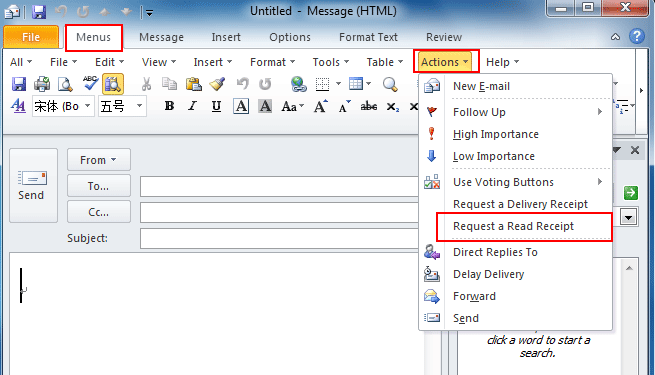
Where is Request a Read Receipt in Outlook 2010, 2013, 2016, 2019 and 365 - Source: addintools.com
Request a read receipt in outlook for mac
Request a read receipt in outlook for mac Request a read receipt in outlook 365.
Request a read receipt in outlook 365 support.microsoft.com › en-us › officeAdd and request read receipts and delivery notifications in ...
Request a read receipt in outlook 365 In a message you're composing, go to the Options tab on the ribbon. In Tracking on the ribbon, select the Request a Delivery Receipt box and/or the Request a Read Receipt box. If you don't see these choices under Options, select More Options at the right end of the ribbon, then select the option you want. Choose how to respond to requests for , What happens when you request a read receipt in outlook.
What happens when you request a read receipt in outlook
What happens when you request a read receipt in outlook What does request a read receipt mean in outlook.
.
What does request a read receipt mean in outlook
What does request a read receipt mean in outlook What is request a read receipt in outlook.
.
What is request a read receipt in outlook
What is request a read receipt in outlook What does request a read receipt mean in outlook.
techpp.com › 2022/12/01 › how-to-request-readHow to Request Read Receipts in Microsoft Outlook - TechPP
First, log in to the website using your Microsoft account. Then click on the Settings tab in the upper right corner and look for Read Receipts. Click on the Read Receipts tab, and select Always , How do i request a read receipt in microsoft outlook.
www.techlicious.com › tip › how-to-request-readHow to Request Read Receipts in Outlook - Techlicious
In the Outlook Options dialog box, choose the Mail tab from the navigation pane on the left. Scroll down to the Tracking section, and just below the For all messages sent, request: heading, check , .
.
helpdeskgeek.com › office-tips › how-to-set-up-readHow To Set Up Read Receipts In Outlook - Help Desk Geek
Launch Outlook on your computer, click on the File tab at the top, and click on Options in the left sidebar. Select Mail from the left sidebar to open your email settings. Scroll down to the Tracking section and look towards the subsection that says For any message received that includes a read receipt request. .
.
.
.
.
How do i request a read receipt in microsoft outlook support.microsoft.com › en-us › officeRequest a read receipt or delivery notification in Outlook ...
How do i request a read receipt in microsoft outlook Request a delivery notification. In Outlook, compose your message. Select Receipts > Delivery Receipt. Send your message. Note: If you don't have the Receipts button, you can customize your toolbar to add it. For more information, please go to Customize your toolbar in the new Outlook for Mac. How can i tell if i requested a read receipt in outlook.
How can i tell if i requested a read receipt in outlook www.lifewire.com › request-read-receipt-allHow to Request Read Receipts in Microsoft Outlook - Lifewire
How can i tell if i requested a read receipt in outlook What to Know. Go to File > Options > Mail and scroll down to the For all messages sent, request section. Select the Read receipt confirming the recipient viewed the message check box. To get an individual read receipt, create a new message and select Options > Request a Read Receipt. Send the email as normal. What is a read receipt in outlook.
What is a read receipt in outlook
What is a read receipt in outlook Request a read receipt in outlook not working.
Request a read receipt in outlook not working www.businessinsider.com › guides › techHow to Request a Read Receipt in Microsoft Outlook
Request a read receipt in outlook not working 1. Launch Outlook and draft a new email message. 2. Before you send the email, click "Options" at the top of the message window. 3. Click the checkbox for "Request a Read Receipt." You can request , Request a read receipt in outlook for mac.
Post a Comment