
A merge request (MR) is a request from a user to merge their code from one branch to another, typically to the master branch. It is a way to propose changes to a codebase and get feedback from other developers before merging them into the main code.
MRs are typically used in software development workflows that use a version control system like Git. In Git, a branch is a copy of the main codebase that can be used to make changes without affecting the main code. Once the changes are complete, the developer can create a MR to request that their changes be merged into the main code.
MRs typically include the following information:
- A description of the changes being proposed
- A list of the commits that make up the changes
- A diff of the changes
- A comment section where other developers can provide feedback
MRs are a valuable tool for ensuring the quality of code and reducing the risk of introducing bugs. They also help to promote collaboration and communication between developers.
Benefits of Using Merge Requests
There are many benefits to using merge requests, including:
- Improved code quality: MRs allow other developers to review and comment on changes before they are merged into the main codebase. This helps to identify and fix bugs early on.
- Reduced risk of introducing bugs: MRs can be used to test changes before they are merged into the main codebase. This helps to reduce the risk of introducing bugs that could affect production users.
- Increased collaboration and communication: MRs provide a forum for developers to discuss and collaborate on changes. This can help to improve the overall quality of the code and reduce the risk of conflicts.
- Improved documentation: MRs can be used to document changes to the codebase. This can help other developers to understand what changes have been made and why.
How to Create a Merge Request
To create a merge request, you will typically follow these steps:
- Create a new branch from the master branch.
- Make your changes on the new branch.
- Commit your changes to the new branch.
- Push the changes to the remote repository.
- Create a merge request from the new branch to the master branch.
- Add a description of the changes and any other relevant information.
- Assign the merge request to one or more reviewers.
- Once the reviewers have approved the merge request, merge it into the master branch.
Best Practices for Using Merge Requests
Here are some best practices for using merge requests:
- Create small, focused merge requests. This will make it easier for reviewers to understand the changes and provide feedback.
- Write clear and concise descriptions of your changes. This will help reviewers to understand what you are trying to achieve.
- Get feedback from multiple reviewers before merging your changes. This will help to ensure that your changes are correct and complete.
- Be responsive to feedback from reviewers. Address any concerns that they raise before merging your changes.
- Use merge requests to test your changes. This will help to reduce the risk of introducing bugs into the main codebase.
Conclusion
Merge requests are a valuable tool for ensuring the quality of code and reducing the risk of introducing bugs. They also help to promote collaboration and communication between developers. If you are not already using merge requests in your software development workflow, I encourage you to start doing so.
Keyword Silo
Merge requests are a key part of the Git workflow, which is used by millions of developers around the world. They are also used in other version control systems, such as Mercurial and SVN.
Merge requests are often used in conjunction with other tools, such as continuous integration and continuous delivery (CI/CD). CI/CD is a set of practices that automates the building, testing, and deployment of software.
Merge requests can be used to integrate CI/CD into your workflow. For example, you can use a CI/CD tool to automatically run tests on your changes before they are merged into the main codebase.
Example of a Merge Request
Here is an example of a merge request:
Title: Add support for dark mode
Description:
This merge request adds support for dark mode to the application. To use dark mode, simply go to Settings and enable the "Dark mode" option.
Changes:
- Added a new
dark_modesetting to the application. - Updated the CSS to support dark mode.
- Added a
WebThen "git merge topic" will replay the changes made on the topic branch since it diverged from master (i.e., E) until its current commit (C) on top of master, and record the result in a new commit along with the names of the two parent commits and a log message from the user describing the changes.Before the operation, ORIG_HEAD is set to the tip of the. Web1. You can create a branch that contains the current state of your current branch (in this case, master branch). To do that, do run this line: git checkout -b <new_branch_name>. Running this line, you will be in your newly created branch, containing the local commits you made. Now, you can push the changes from this new. WebCommits that change 30 or more lines across at least 3 files should describe these changes in the commit body. Use issues, milestones, and merge requests' full URLs instead of short references, as they are displayed as plain text outside of GitLab. The merge request should not contain more than 10 commit messages. WebGitLab's Merge Requests are your chance to review code before it enters your project's main branch. A Merge Request (MR) is a wrapper around a . git merge. operation that's accessible within the GitLab web UI. Once you've reviewed your code, you can initiate the merge with a single click.
Merge Request review - Faster Code Review (HD)

Source: Youtube.com
Creating and submitting a merge request - The basics (HD)

Source: Youtube.com
What Is A Merge Request, Merge Request review - Faster Code Review (HD), 2.91 MB, 02:07, 6,862, GitLab, 2023-04-19T14:43:25.000000Z, 2, Pull Request vs. Merge Request | Simplilearn, 477 x 848, jpg, , 3, what-is-a-merge-request
What Is A Merge Request. WebPull/Merge requests are created if you are working in a feature branch and wants to merge your change in main branch (eg. Master branch). The merge requests serves as a code review tool and if your code reveals shortcomings/issues anyone (usually other developers) can commit and push a fix.
Merge requests are the primary method of making changes to files in a GitLab project. Create and submit a merge request to propose changes. Your team leaves comments on your merge request, and makes code suggestions you can accept from the user interface. When your work is reviewed, your team members can choose to accept or reject it.
You can review merge requests from the GitLab interface. If you install the GitLab Workflow VS Code extension, you can also review merge requests in Visual Studio Code.
Read more in our docs: docs.gitlab.com/ee/user/project/merge_requests/reviews/
What Is A Merge Request, WebCommits that change 30 or more lines across at least 3 files should describe these changes in the commit body. Use issues, milestones, and merge requests' full URLs instead of short references, as they are displayed as plain text outside of GitLab. The merge request should not contain more than 10 commit messages. WebGitLab's Merge Requests are your chance to review code before it enters your project's main branch. A Merge Request (MR) is a wrapper around a . git merge. operation that's accessible within the GitLab web UI. Once you've reviewed your code, you can initiate the merge with a single click.

Pull Request vs. Merge Request | Simplilearn - Source: simplilearn.com
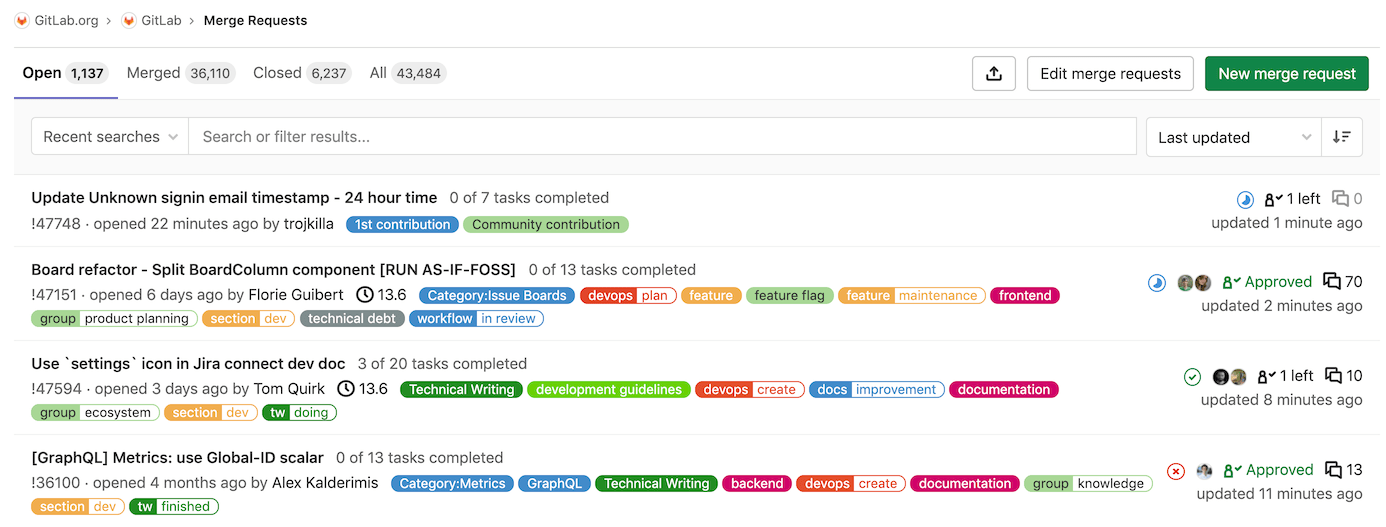
Reviewing and managing merge requests · Merge requests · Project · User · Help · GitLab - Source: apps.risksciences.ucla.edu
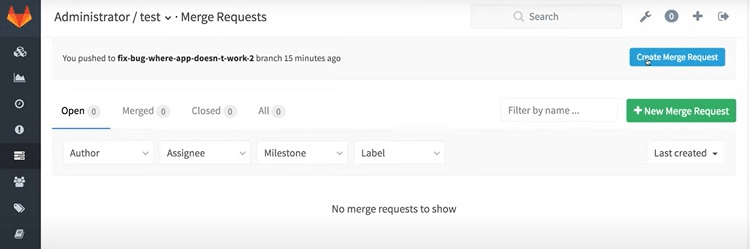
The Ultimate Manual for GitLab Merge Requests - Source: nira.com
What is a pull request github stackoverflow.com › questions › 23076923git - What is a merge request? - Stack Overflow
What is a pull request github Pull/Merge requests are created if you are working in a feature branch and wants to merge your change in main branch (eg. Master branch). The merge requests serves as a code review tool and if your code reveals shortcomings/issues anyone (usually other developers) can commit and push a fix. Life cycle : You create a branch, fix some issue or , What is a pull request.
What is a pull request
What is a pull request What is a merge request pipeline.
What is a merge request pipeline
What is a merge request pipeline What is a merge request gitlab.
.
What is a merge request gitlab
What is a merge request gitlab What is a merge request.
.
What is a merge request
What is a merge request What is a merge request gitlab.
What is a pull request template www.howtogeek.com › 853521 › git-mergeHow to Use Git merge - How-To Geek
What is a pull request template To merge a development branch into the current branch, use "git merge dev-branch-name". If you get conflict warnings about a merge, use "git merge --abort" to back out of it, or edit the affected files and then commit them. Git uses branches to isolate development streams, to prevent the stable release branch from becoming polluted. What is a pull request review.
www.atlassian.com › using-branches › git-mergeGit Merge | Atlassian Git Tutorial
Git merge. Merging is Git's way of putting a forked history back together again. The git merge command lets you take the independent lines of development created by git branch and integrate them into a single branch. Note that all of the commands presented below merge into the current branch. The current branch will be updated to reflect the , What is a pull request template.
.
.
.
.
.
.
What is a pull request review www.freecodecamp.org › news › the-definitive-guideThe Git Merge Handbook – Definitive Guide to Merging in Git
What is a pull request review The result is the state of the new, merge commit. The three steps of the 3-way merge algorithm: (1) locate the common ancestor; (2) calculate diffs from the merge base to the first branch, and from the merge base to the second branch; (3) apply both patches together (Source: Brief) So, back to our example. What is a pull request vs push.
What is a pull request vs push docs.gitlab.com › ee › userCreating merge requests | GitLab
What is a pull request vs push To create a merge request by sending an email: On the left sidebar, select Search or go to and find your project. Select Code > Merge requests . If the project contains any merge requests, select Email a new merge request to this project . In the dialog, copy the email address shown. What is a pull request in azure devops.
What is a pull request in azure devops stackoverflow.com › questions › 22199432git - Pull request vs Merge request - Stack Overflow
What is a pull request in azure devops GitLab's "merge request" feature is equivalent to GitHub's "pull request" feature. Both are means of pulling changes from another branch or fork into your branch and merging the changes with your existing code. They are useful tools for code review and change management. An article from GitLab discusses the differences in naming the feature: What is a pull request in bitbucket.
What is a pull request in bitbucket docs.gitlab.com › ee › userMerge requests | GitLab
What is a pull request in bitbucket What is a pull request github.
Post a Comment