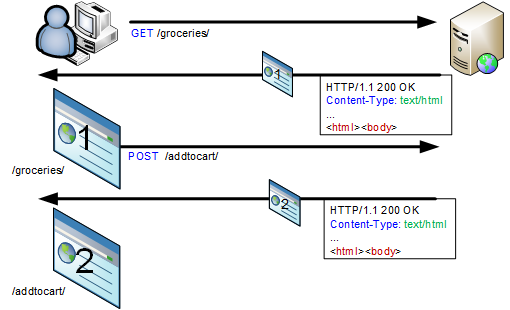
XMLHttpRequest (XHR) is a JavaScript API for creating asynchronous HTTP requests. It allows web applications to communicate with web servers without having to reload the page. This makes it possible to update parts of a web page without disrupting the user experience.
XHR is used in a variety of web applications, including:
- AJAX applications: AJAX applications use XHR to send and receive data from a server without having to reload the page. This allows for dynamic and interactive web pages.
- Single-page applications (SPAs): SPAs are web applications that load a single HTML page and then use XHR to update the page as needed. This allows for fast and responsive web applications.
- Real-time applications: Real-time applications use XHR to receive data from a server in real time. This allows for features such as live chat and push notifications.
How To Use XHR In JavaScript
To use XHR in JavaScript, you first need to create a new XMLHttpRequest object. Once you have created the object, you can use it to send an HTTP request to a server.
To send an HTTP request, you need to call the open() method on the XMLHttpRequest object. The open() method takes two arguments: the HTTP method and the request URL.
const xhr = new XMLHttpRequest(); xhr.open('GET', 'https://example.com/api/users'); Once you have called the open() method, you can set any request headers. Request headers are used to provide additional information to the server about the request.
xhr.setRequestHeader('Content-Type', 'application/json'); Once you have set the request headers, you can send the request by calling the send() method. The send() method takes an optional argument, which is the request body. The request body is the data that you are sending to the server.
xhr.send(); Once the request has been sent, you can listen for the load event. The load event is fired when the response has been received from the server.
xhr.addEventListener('load', function() { if (xhr.status === 200) { } else { } }); If the request was successful, the xhr.responseText property will contain the response from the server. You can then use this data in your web application.
Example Of An XHR Request
The following example shows how to use XHR to get a list of users from a server:
const xhr = new XMLHttpRequest(); xhr.open('GET', 'https://example.com/api/users'); xhr.setRequestHeader('Content-Type', 'application/json'); xhr.addEventListener('load', function() { if (xhr.status === 200) { const users = JSON.parse(xhr.responseText); } else { } }); xhr.send(); Advantages Of Using XHR
There are several advantages to using XHR:
- Asynchronous: XHR requests are asynchronous, which means that they do not block the main thread of the web browser. This allows the web application to continue responding to user input while the request is being processed.
- Efficient: XHR requests are more efficient than reloading the entire page. This is because XHR only needs to download the data that is needed to update the page.
- Flexible: XHR can be used to send and receive any type of data, including text, JSON, XML, and binary data.
Disadvantages Of Using XHR
There are also a few disadvantages to using XHR:
- Complexity: XHR can be complex to use, especially for new JavaScript developers.
- Security: XHR requests can be vulnerable to cross-site scripting (XSS) attacks. It is important to take steps to mitigate this risk, such as using a content security policy (CSP).
- Compatibility: XHR is not supported by all browsers. It is important to check the browser compatibility of your web application before using XHR.
Conclusion
XHR is a powerful tool for creating dynamic and interactive web applications. It allows web applications to communicate with web servers without having to reload the page. This makes it possible to update parts of a web page without disrupting the user experience.
Keyword Silo
XHR, XMLHttpRequest,
WebThe XMLHttpRequest (XHR) object, a tool used by Ajax applications for browser–server communication, can also be pressed into service for server–browser Comet messaging. WebSome of the frameworks are JavaScript compilers, for generating JavaScript and Ajax that runs in the web browser client; some are pure JavaScript libraries; others are server. WebXHR may refer to: Hernican language. Xenia Hotels & Resorts. XHR-FM, a radio station in Linares, Nuevo León, Mexico. XMLHttpRequest, a JavaScript class for Ajax. WebJSONP, or JSON-P (JSON with Padding), is a historical JavaScript technique for requesting data by loading a <script> element, [1] which is an element intended to load. WebCross-origin resource sharing. Cross-origin resource sharing ( CORS) is a mechanism that allows restricted resources on a web page to be accessed from another domain outside.
Sending JavaScript Http Requests with XMLHttpRequest

Source: Youtube.com
XHR in JavaScript

Source: Youtube.com
What Is A Xhr Request Javascript, Sending JavaScript Http Requests with XMLHttpRequest, 25.93 MB, 18:53, 192,979, Academind, 2019-09-18T15:00:07.000000Z, 2, XMLHttpRequest (XHR) | HttpWatch, 310 x 510, jpg, , 3, what-is-a-xhr-request-javascript
What Is A Xhr Request Javascript. WebXMLHttpRequest adalah API yang terdapat pada bahasa skrip peramban web seperti JavaScript. Ini digunakan untuk mengirimkan permintaan HTTP atau HTTPS kepada.
Want to send some background (Ajax) Http requests with JavaScript? Learn how to use XMLHttpRequest for that!
Join the full "JavaScript - The Complete Guide" course: acad.link/js
Exclusive Discount also available for my "Accelerated ES6 Training" Course: acad.link/es6
THIS VIDEO IS PART OF A MINI-SERIES! Check out the other parts:
#1 (this video) - Using XMLHttpRequest: academind.com/learn/javascript/xhr-fetch-axios-xmlhttprequest
#2 - Using the fetch() API: academind.com/learn/javascript/xhr-fetch-axios-the-fetch-api
#3 - Using Axios: academind.com/learn/javascript/xhr-fetch-axios-using-axios
Check out all our other courses: academind.com/learn/our-courses
Starting Code for the series: github.com/academind/xhr-fetch-axios-intro/tree/starting-setup
Finished Code: github.com/academind/xhr-fetch-axios-intro/tree/xhr
----------
• Go to academind.com and subscribe to our newsletter to stay updated and to get exclusive content & discounts
• Follow @maxedapps and @academind_real on Twitter
• Follow @academind_real on Instagram: instagram.com/academind_real
• Join our Facebook community on facebook.com/academindchannel/
See you in the videos!
----------
Academind is your source for online education in the areas of web development, frontend web development, backend web development, programming, coding and data science! No matter if you are looking for a tutorial, a course, a crash course, an introduction, an online tutorial or any related video, we try our best to offer you the content you are looking for. Our topics include Angular, React, Vue, Html, CSS, JavaScript, TypeScript, Redux, Nuxt.js, RxJs, Bootstrap, Laravel, Node.js, Progressive Web Apps (PWA), Ionic, React Native, Regular Expressions (RegEx), Stencil, Power BI, Amazon Web Services (AWS), Firebase or other topics, make sure to have a look at this channel or at academind.com to find the learning resource of your choice!
What Is A Xhr Request Javascript, WebXHR may refer to: Hernican language. Xenia Hotels & Resorts. XHR-FM, a radio station in Linares, Nuevo León, Mexico. XMLHttpRequest, a JavaScript class for Ajax. WebJSONP, or JSON-P (JSON with Padding), is a historical JavaScript technique for requesting data by loading a <script> element, [1] which is an element intended to load. WebCross-origin resource sharing. Cross-origin resource sharing ( CORS) is a mechanism that allows restricted resources on a web page to be accessed from another domain outside.
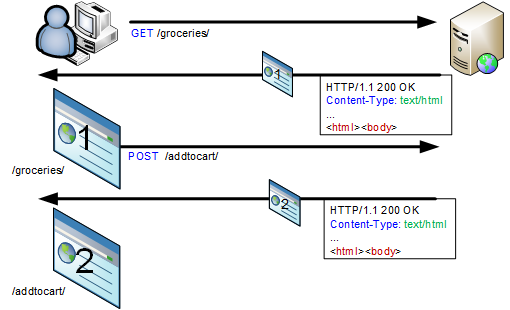
XMLHttpRequest (XHR) | HttpWatch - Source: httpwatch.com
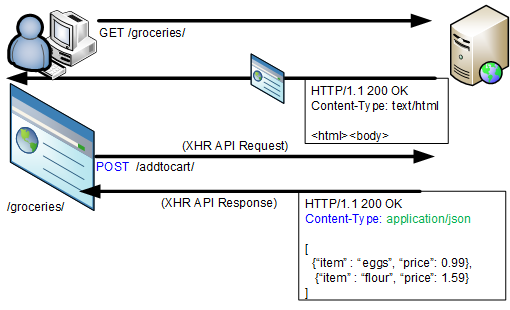
XMLHttpRequest (XHR) | HttpWatch - Source: httpwatch.com

What Is & How to Use XMLHttpRequest | AJAX | by bitfish | Medium | Medium - Source: bytefish.medium.com
Javascript xhr request example developer.mozilla.org › Using_XMLHttpRequestUsing XMLHttpRequest - Web APIs | MDN - MDN Web Docs
Javascript xhr request example A request made via XMLHttpRequest can fetch the data in one of two ways, asynchronously or synchronously. The type of request is dictated by the optional async argument (the third argument) that is set on the XMLHttpRequest.open() method. If this argument is true or not specified, the XMLHttpRequest is processed asynchronously, otherwise the , Xhr request example.
Xhr request example developer.mozilla.org › Web › APIXMLHttpRequest - Web APIs | MDN - MDN Web Docs
Xhr request example XMLHttpRequest.send() Sends the request. If the request is asynchronous (which is the default), this method returns as soon as the request is sent. XMLHttpRequest.setAttributionReporting() Secure context Experimental. Indicates that you want the request's response to be able to register an attribution source or trigger event. XMLHttpRequest , What is xhr request.
What is xhr request
What is xhr request What is ajax request in javascript.
.
What is ajax request in javascript
What is ajax request in javascript What is a xhr request javascript.
.
What is a xhr request javascript
What is a xhr request javascript What is ajax request in javascript.
.
attacomsian.com › blog › http-requests-xhrHow to make HTTP requests using XMLHttpRequest (XHR)
Aborting Request. We can easily abort an XHR request anytime by calling the abort() method on the xhr object: xhr. abort // cancel request Synchronous Requests. By default, XHR makes an asynchronous request which is good for performance. But if you want to make an explicit synchronous request, just pass false as 3rd argument to the open() method. .
.
.
.
.
.
.
en.wikipedia.org › wiki › XMLHttpRequestXMLHttpRequest - Wikipedia
XMLHttpRequest ( XHR) is an API in the form of a JavaScript object whose methods transmit HTTP requests from a web browser to a web server. [1] The methods allow a browser-based application to make a fine-grained server call and store the results in XMLHttpRequest's responseText attribute. [2] XMLHttpRequest is a component of Ajax programming. .
developer.mozilla.org › Glossary › XMLHttpRequestXMLHttpRequest (XHR) - MDN Web Docs Glossary: Definitions of ...
XMLHttpRequest (XHR) is a JavaScript API that allows you to create and send HTTP requests from the browser to a server. You can learn the basic concepts and methods of XHR, as well as how to use it with other web technologies, such as XPath, XMLSerializer, and RegExp, in this MDN Web Docs glossary entry. .
www.w3schools.com › xml › xml_httpXML HttpRequest - W3Schools
after the page has loaded. Receive data from a server - after the page has loaded. Send data to a server - in the background. .
javascript.info › xmlhttprequestXMLHttpRequest - The Modern JavaScript Tutorial
To do the request, we need 3 steps: Create XMLHttpRequest: let xhr = new XMLHttpRequest(); The constructor has no arguments. Initialize it, usually right after new XMLHttpRequest: xhr.open( method, URL, [ async, user, password]) This method specifies the main parameters of the request: method – HTTP-method. Usually "GET" or "POST". Javascript xhr request example.
Post a Comment