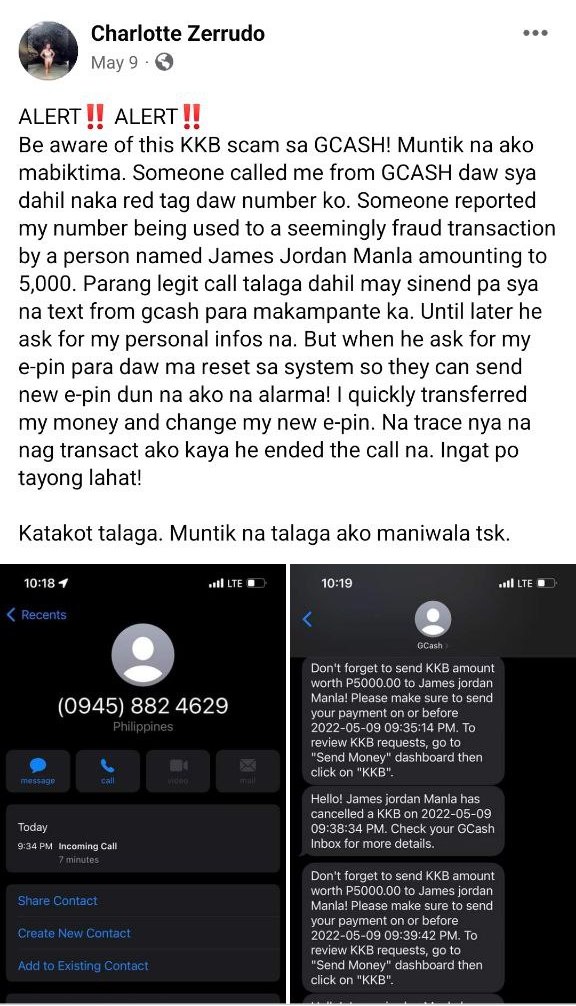
KKB, or Kanya-Kanyang Bayad, is a Tagalog phrase that means "each one pays their own." It is a feature of the GCash mobile wallet app that allows users to split bills with friends and collect payments.
To create a KKB request, simply open the GCash app and tap on the KKB icon. Then, enter the amount you need to split, the number of people you are splitting the bill with, and their GCash numbers. You can also add a message to your KKB request.
Once you have created a KKB request, the people you have included will receive a notification. They can then tap on the notification to pay their share of the bill. You will be notified once all of the payments have been received.
KKB is a convenient way to split bills with friends, especially when you are out eating, shopping, or traveling. It is also a good way to collect payments for group expenses, such as rent, utilities, and groceries.
Here are some of the benefits of using KKB:
- Convenient: KKB is a very convenient way to split bills with friends and collect payments. You can do it all from your GCash app, without having to worry about carrying cash or exchanging money.
- Accurate: KKB is also a very accurate way to split bills. You can enter the exact amount of the bill and the number of people splitting it, and KKB will automatically calculate how much each person owes.
- Transparent: KKB is a very transparent way to split bills. Everyone involved can see how much they owe and how much everyone else has paid. This can help to avoid any confusion or disagreements.
How to use KKB to split a bill with friends
- Open the GCash app and tap on the KKB icon.
- Enter the amount you need to split, the number of people you are splitting the bill with, and their GCash numbers.
- Add a message to your KKB request (optional).
- Tap on Send.
- Your friends will receive a notification that you have sent them a KKB request.
- They can then tap on the notification to pay their share of the bill.
- You will be notified once all of the payments have been received.
How to use KKB to collect payments for group expenses
- Open the GCash app and tap on the KKB icon.
- Enter the amount you need to collect, the number of people you are collecting payments from, and their GCash numbers.
- Add a message to your KKB request (optional).
- Tap on Send.
- Your friends will receive a notification that you have sent them a KKB request.
- They can then tap on the notification to pay their share of the bill.
- You will be notified once all of the payments have been received.
KKB tips and tricks
- Use KKB to split bills with friends, even if you are not the one paying. This can be a good way to avoid having to carry cash or exchange money.
- When creating a KKB request, be sure to include a clear and concise message. This will help your friends to understand what the bill is for and how much they owe.
- If you are collecting payments for group expenses, be sure to send KKB requests to everyone involved. This will help to ensure that everyone pays their share.
- You can also use KKB to collect payments from customers or clients. This can be a good way to streamline your payment process and reduce the amount of time you spend chasing down payments.
KKB safety tips
- Only send KKB requests to people you know and trust.
- Be careful about opening KKB requests from people you do not know. Scammers may try to use KKB to steal money from you.
- Do not pay KKB requests from people who ask you to send them money in advance. This is a common scam.
- If you are unsure about a KKB request, you can always contact GCash customer support for assistance.
KKB alternatives
If you do not have a GCash account, there are a few other alternatives you can use to split bills with friends or collect payments for group expenses.
- PayPal: PayPal is a popular online payment platform that allows you to send and receive money from people all over the world. You can also use PayPal to create split payment requests.
- Venmo: Venmo is another popular online payment platform that allows you to send and receive money from friends and family. You can also use Venmo to create split payment requests.
- Splitwise: Splitwise is a
Web"Use GCash KKB ONLY when splitting bills with your friends! If naka-receive ka ng KKB request from an unknown sender, don't accept it! Posibleng scam ito at. WebFortunately, the Kanya-Kanyang Bayad (KKB) option helps you to split the bill with only a few clicks. With GCash KKB, you can pool your friends into one temporary. WebHere's how to request their KKB Feature: Open GCash. From the main page, tap the 'Send' icon. Tap 'Send KKB'. Tap on 'New KKB Request'. Input the category and. WebDubbed the "Kanya Kanyang Bayad" or KKB function, the feature is convenient for food bills but also covers the categories of entertainment, family, friends,. WebSo, the GCash feature KKB-"kanya-kanyang bayad" or splitting the bill in Filipino – is a handy feature for when you're eating out with friends or planning a birthday.
ANO ANG GCASH KKB PAANO MAKA-IWAS SA SCAM | KKB SCAM MODUS AWARENESS | BabyDrewTV

Source: Youtube.com
HOW TO DELETE / CANCEL GCASH KKB REQUEST | PAANO MAG-DELETE NG KKB REQUEST | BabyDrewTV

Source: Youtube.com
What Is A Kkb Request, ANO ANG GCASH KKB PAANO MAKA-IWAS SA SCAM | KKB SCAM MODUS AWARENESS | BabyDrewTV, 11.12 MB, 08:06, 57,564, BabyDrewTV, 2021-12-02T10:44:42.000000Z, 2, 6 Ways The Gcash KKB Feature Is Used For Scams & How To Spot Them, 1006 x 576, jpg, , 3, what-is-a-kkb-request
What Is A Kkb Request. WebWhat is GCash KKB? GCash KKB is a bill or payment splitting service which lets you split expenses with others. You can basically create a KKB request and add.
ANO ANG GCASH KKB PAANO MAKA-IWAS SA SCAM | KKB SCAM MODUS AWARENESS | BabyDrewTV
Please Like, share and SUBSCRIBE BabyDrewTV
Open your Gcash account here: I've shared PHP 70 worth of freebies for you to try it out: 👉 gcsh.app/r/vFrjn6P Gcash Referral Code: vFrjn6P
BabyDrewTV on GCASH - youtube.com/playlist?list=PLk8CZEnN735jOKfbkHPaXAMT_A0tE-c7t
BabyDrewTV on PH Banks - youtube.com/playlist?list=PLk8CZEnN735gH7xHzYUh3GU5-_pc2vlnP
BabyDrewTV on Pag-ibig Fund - youtube.com/playlist?list=PLk8CZEnN735jRx3wPo65sh52CiqkAyX8j
BabyDrewTV on IMG - youtube.com/playlist?list=PLk8CZEnN735gqITD9GoNe2y_PXXNpmNSC
BabyDrewTV Life in ISRAEL - youtube.com/playlist?list=PLk8CZEnN735hNml2KpOmLs8mkCcIji3BX
#GcashKKB #KKBScamAwareness #BabyDrewTV
gcash kkb scam
gcash kkb not verified
kkb gcash refund
how gcash kkb works
kkb gcash unverified
gcash kkb limit
gcash kkb request
kkb amount gcash
kkb in gcash
gcash kkb meaning
kkb on gcash
kkb process gcash
kkb payment gcash
kkb to gcash
how to use gcash kkb
kkb meaning in gcash
is kkb in gcash safe
kkb means in gcash
kkb gcash refund
kkb gcash not verified
kkb gcash limit
how to use kkb in gcash
how to claim kkb in gcash
kkb amount gcash
how to cancel kkb in gcash
where to find kkb in gcash
how kkb works in gcash
how to receive kkb in gcash
what is kkb in gcash
kkb gcash meaning
kkb on gcash
kkb process gcash
kkb request gcash
kkb to gcash
kkb gcash unverified
how to use kkb in gcash
how to use kkb on gcash
What Is A Kkb Request, WebHere's how to request their KKB Feature: Open GCash. From the main page, tap the 'Send' icon. Tap 'Send KKB'. Tap on 'New KKB Request'. Input the category and. WebDubbed the "Kanya Kanyang Bayad" or KKB function, the feature is convenient for food bills but also covers the categories of entertainment, family, friends,. WebSo, the GCash feature KKB-"kanya-kanyang bayad" or splitting the bill in Filipino – is a handy feature for when you're eating out with friends or planning a birthday.
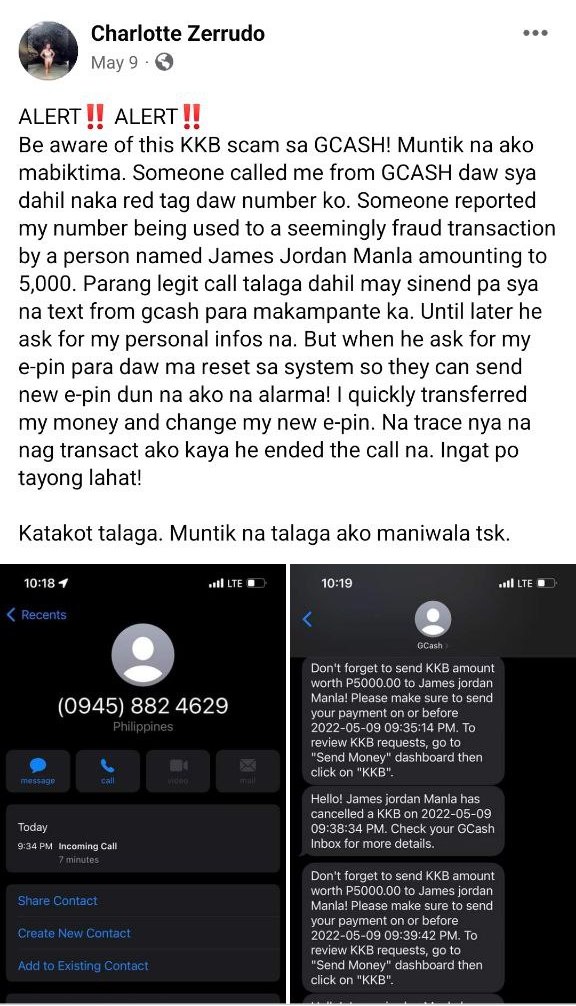
6 Ways The Gcash KKB Feature Is Used For Scams & How To Spot Them - Source: thesmartlocal.ph
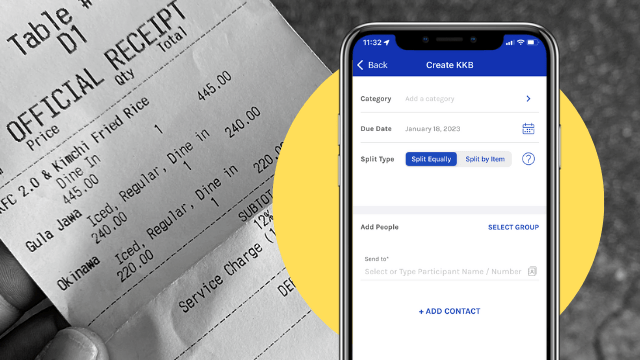
GCash KKB Feature - Source: yummy.ph
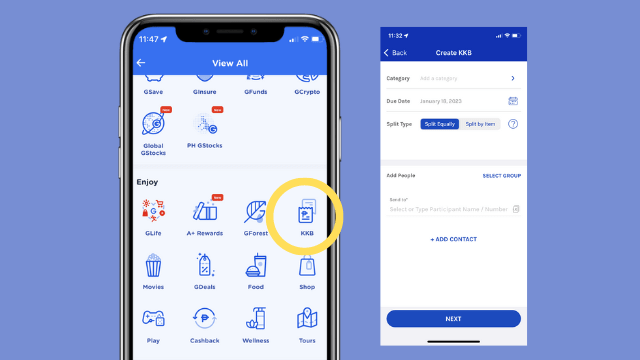
GCash KKB Feature - Source: yummy.ph
.
www.spot.ph › newsfeatures › moneyHOW TO: GCash KKB Request, Split Bills on the App - Spot.ph
Here's how to split the bill on GCash: Open the GCash app and tap 'View All'. Scroll down to 'Enjoy' and tap 'KKB'. Tap 'Create new KKB request' and select the type of transaction. For this example we'll use food. Article continues after this video. Article continues after this ad. Set the due date for the payment. .
What is a kdoc number.
.
What is a kdoc number
What is a kdoc number What is a kkb request in gcash.
.
What is a kkb request in gcash
What is a kkb request in gcash What is a kdoc number.
www.globe.com.ph › go › technologyWhat is GCash? Here's Everything You Need To Know! | Globe
Fortunately, the Kanya-Kanyang Bayad (KKB) option helps you to split the bill with only a few clicks. With GCash KKB, you can pool your friends into one temporary payment statement when you send out a KKB request to show how much they owe, and you can even remind them of their dues. Keep your hangout time hassle-free with KKB! .
.
.
sugbo.ph › 2022 › gcash-kkbGCash intros 'KKB' feature for bill splitting - Sugbo.ph
Open GCash. From the main page, tap the 'Send' icon. Tap 'Send KKB'. Tap on 'New KKB Request'. Input the category and due date of your amount that will be requested to be paid. For the due date, Today is the default. However, if you decide to pay on a specific date, you can set it accordingly. Select how you wish to split the bill. .
.
.
.
.
www.yummy.ph › news-trends › gcash-kbb-kanya-kanyangGCash KKB Feature - yummy.ph
Here's how GCash's KKB feature works: You can access the KKB feature by clicking VIEW ALL and scrolling down until you find the ENJOY section where you can see the KKB button with a receipt icon. You'll see the ACTIVE tab, the COMPLETED tab, and on the lower part of the screen, the NEW KKB REQUEST button. You click on this button to , .
www.remitfinder.com › blog › 24-gcash-services-you24 GCash Services You Should Be Aware Of | Blog - RemitFinder
.
www.youtube.com › watchHOW TO SEND ON GCASH UNVERIFIED (KKB) | TUTORIAL & GUIDES
Open the GCash App and tap "KKB."Create a new request.Enter your request details.Select friends to split the bill with.Split your bill equally or split by it, .
thesmartlocal.ph › gcash-kkb-scams6 Ways The Gcash KKB Feature Is Used For ... - TheSmartLocal
.
Post a Comment