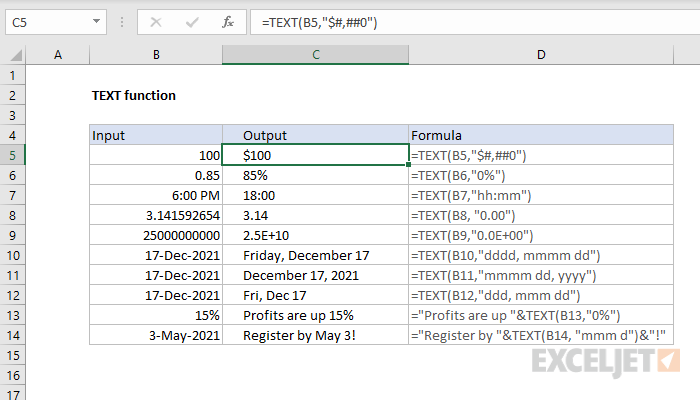
The Text function in Excel is a powerful tool that can be used to convert numbers to text, format numbers in a specific way, and combine text with numbers or characters. The Text function is available in all versions of Excel and is very easy to use.
When to Use the Text Function
The Text function can be used in a variety of situations, such as:
- When you want to display dates in a specific format. For example, you can use the Text function to display dates in the MM/DD/YYYY format or the DD/MM/YYYY format.
- When you want to display numbers in a specific format or in a more legible way. For example, you can use the Text function to display currency values with two decimal places or to display numbers with a comma separator.
- When you want to combine numbers with text or characters. For example, you can use the Text function to create a label for a chart that includes a percentage value or to create a header for a table that includes a date.
How to Use the Text Function
The Text function takes two arguments:
- Value: The numeric value that you want to convert to text.
- Format_text: The format that you want to apply to the value. This can be a built-in Excel format code or a custom format code.
To use the Text function, simply enter the following formula into a cell:
=TEXT(value, format_text) For example, to convert the number 1234.56 to text with two decimal places, you would use the following formula:
=TEXT(1234.56, "0.00") This would return the value "1234.56".
To convert the number 1234.56 to text with a comma separator, you would use the following formula:
=TEXT(1234.56, "#,##0.00") This would return the value "1,234.56".
To display the date 2023-10-10 in the MM/DD/YYYY format, you would use the following formula:
=TEXT(DATE(2023, 10, 10), "MM/DD/YYYY") This would return the value "10/10/2023".
Examples of Using the Text Function
Here are some examples of how to use the Text function in Excel:
Example 1:
You have a list of sales figures for different months. You want to create a chart that shows the sales figures for each month, but you want the sales figures to be displayed with two decimal places.
To do this, you can use the Text function to format the sales figures before you create the chart.
First, create a new column next to the sales figures column. In the new column, enter the following formula:
=TEXT(A2, "0.00") where A2 is the cell that contains the first sales figure.
Copy the formula down the column to format the remaining sales figures.
Now, you can create the chart using the formatted sales figures. When the chart is created, the sales figures will be displayed with two decimal places.
Example 2:
You have a list of dates that you want to display in a table. You want the dates to be displayed in the MM/DD/YYYY format.
To do this, you can use the Text function to format the dates before you create the table.
First, create a new column next to the dates column. In the new column, enter the following formula:
=TEXT(A2, "MM/DD/YYYY") where A2 is the cell that contains the first date.
Copy the formula down the column to format the remaining dates.
Now, you can create the table using the formatted dates. When the table is created, the dates will be displayed in the MM/DD/YYYY format.
Conclusion
The Text function is a powerful tool that can be used to convert numbers to text, format numbers in a specific way, and combine text with numbers or characters. The Text function is available in all versions of Excel and is very easy to use.
Additional Tips
- You can use the Text
WebHere are several helpful Microsoft Excel text functions. Whether you want to change the letter case, find text within another string, substitute old text with something. WebThis page lists all of the built-in Excel Text Functions. The functions have been grouped by category, to help you to find the function you need. Each function link provides a full.
Excel TEXT function | Exceljet
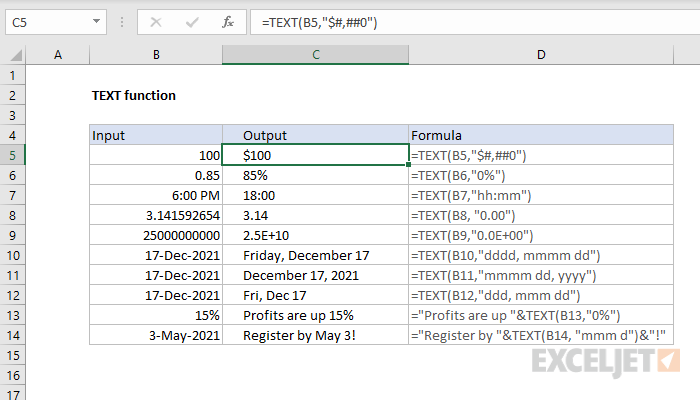
Source: exceljet.net
Text in Excel Formula | How to Add Text in an Excel Formula Cell?
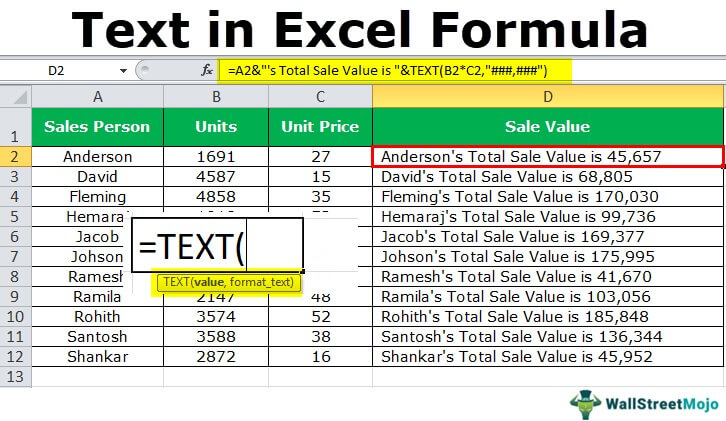
Source: wallstreetmojo.com
TEXT Function in Excel - Overview, Examples, How to Use?
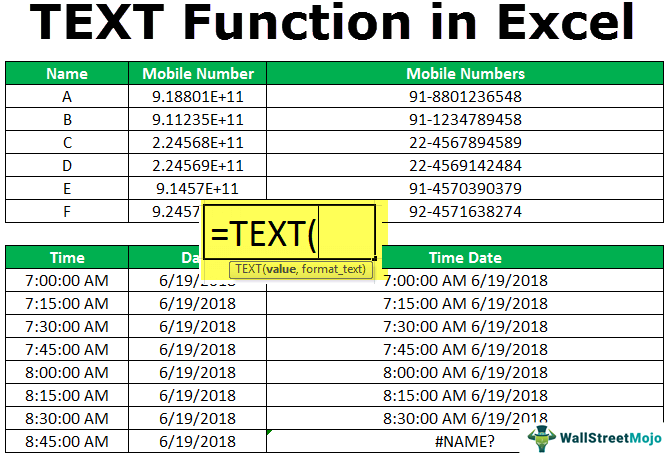
Source: wallstreetmojo.com
What Is The Text Function In Excel, How to use the TEXT Function in Excel, 7.9 MB, 05:45, 197,026, Computergaga, 2015-10-30T13:27:31.000000Z, 2, Excel TEXT function | Exceljet, exceljet.net, 400 x 700, jpg, , 3, what-is-the-text-function-in-excel
What Is The Text Function In Excel.
How to use the TEXT function in Excel. The TEXT function is used to convert a number to text in a specified number format.
This function is great when concatenating numeric values into a text string. The number is converted to text but still displayed in its date, currency, percentage or another number format.
This video tutorial demonstrates two examples of how to use the TEXT function. The first concatenates a date value and the second a calculated value in a currency format.
Find more great free tutorials at;
computergaga.com
*** Online Excel Courses ***
The Ultimate Excel Course – Learn Everything ► bit.ly/UltimateExcel
Excel VBA for Beginners ► bit.ly/37XSKfZ
Advanced Excel Tricks ► bit.ly/3CGCm3M
Excel Formulas Made Easy ► bit.ly/2ujtOAN
Creating Sports League Tables and Tournaments in Excel ► bit.ly/2Siivkm
Connect with us!
LinkedIn ► linkedin.com/company/18737946/
Instagram ► instagram.com/computergaga1/
Twitter ► twitter.com/computergaga1
Excel TEXT function | Exceljet
What Is The Text Function In Excel, WebThis page lists all of the built-in Excel Text Functions. The functions have been grouped by category, to help you to find the function you need. Each function link provides a full.
How to use the TEXT Function in Excel

Source: Youtube.com
MS Excel - Text Functions

Source: Youtube.com
What is the wrap text feature in excel
What is the wrap text feature in excel What does the text function in excel do.
What does the text function in excel do
What does the text function in excel do What is the text to columns function in excel.
What is the text to columns function in excel
What is the text to columns function in excel What is the use of text function in excel.
.
What is the use of text function in excel
What is the use of text function in excel What is the text function in excel.
.
What is the text function in excel
What is the text function in excel What is the use of text function in excel.
What is an example of a text function in excel www.ablebits.com › office-addins-blog › excel-textExcel TEXT function with formula examples - Ablebits
What is an example of a text function in excel the numeric value to be converted to text. What is the if function in excel with text.
What is an example of a text function in excel.
.
.
.
.
.
.
What is the if function in excel with text
What is the if function in excel with text What is the function of wrap text in excel.
What is the function of wrap text in excel support.microsoft.com › en-us › officeText functions (reference) - Microsoft SupportARRAYTOTEXT functionReturns an array of text values from any ...ASC functionChanges full-width (double-byte) English ...BAHTTEXT functionConverts a number to text, using the ß ...CHAR functionReturns the character specified by the ...
What is the function of wrap text in excel Microsoft Support Text functions (reference) Excel for Microsoft 365 Excel for Microsoft 365 for Mac Excel for the web More, To get detailed information about a function, click its name in the first column. Note: Version markers indicate the version of Excel a function was introduced. What is the use of text formula in excel.
What is the use of text formula in excel exceljet.net › functions › text-functionExcel TEXT function | Exceljet
What is the use of text formula in excel The number to convert. What is text split function in excel.
What is text split function in excel support.microsoft.com › en-us › officeTEXT function - Microsoft Support
What is text split function in excel The TEXT function lets you change the way a number appears by applying formatting to it with format codes. It's useful in situations where you want to display numbers in a more readable format, or you want to combine numbers with text or symbols. What is the wrap text feature in excel.
Post a Comment