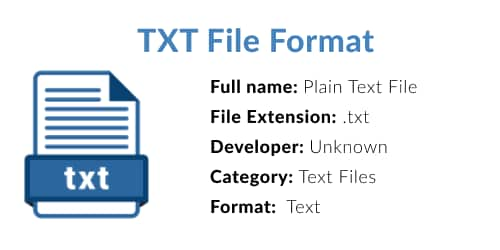
A text file is a type of computer file that contains text, such as letters, numbers, and symbols. Text files are typically used to store and share information, such as documents, emails, and code. They are also used by many software applications to store data and configuration settings.
Text files are simple and versatile, and they can be opened and edited using any text editor. They are also platform-independent, meaning that they can be transferred between different operating systems without any problems.
Types of Text Files
There are many different types of text files, each with its own specific purpose. Some of the most common types of text files include:
- Plain text files: Plain text files are the simplest type of text file. They contain only text, without any formatting or special characters. Plain text files are often used to store documents, such as letters, reports, and code.
- Rich text files: Rich text files can contain text, formatting, and special characters, such as bold, italics, and hyperlinks. Rich text files are often used to create and share documents, such as web pages and word processing documents.
- Markdown files: Markdown files are a lightweight markup language that can be used to create formatted text. Markdown files are often used to write blog posts, articles, and documentation.
- Configuration files: Configuration files are used to store settings for software applications. Configuration files are typically in plain text format, so they can be easily edited by users.
- Log files: Log files are used to record events that occur on a computer system. Log files are typically in plain text format, so they can be easily read and analyzed by users.
Common Text File Extensions
Text files can have a variety of different file extensions, but the most common extension is .txt. Other common text file extensions include:
.txt- Plain text file.rtf- Rich text file.md- Markdown file.cfg- Configuration file.log- Log file
Creating and Editing Text Files
To create a text file, you can use any text editor, such as Notepad on Windows or TextEdit on macOS. To edit a text file, simply open it in a text editor and make the desired changes.
Opening and Viewing Text Files
Text files can be opened and viewed using a variety of different applications, including text editors, word processors, and web browsers. To open a text file in a text editor, simply open the application and select the desired file. To open a text file in a word processor or web browser, simply drag and drop the file onto the application window.
Using Text Files
Text files can be used for a variety of different purposes, including:
- Storing and sharing documents: Text files are a great way to store and share documents, such as letters, reports, and code. Text files are simple and easy to read, and they can be opened and edited using any text editor.
- Creating and editing web pages: Text files can be used to create and edit web pages. To create a web page, simply save a text file with the
.htmlfile extension. Then, you can open the file in a web browser to view the web page. - Writing code: Text files are often used to write code for software applications. To write code, simply create a new text file and save it with the appropriate file extension, such as
.pyfor Python code or.javafor Java code. Then, you can open the file in a code editor to write and edit the code. - Storing configuration settings: Text files are often used to store configuration settings for software applications. To store configuration settings in a text file, simply create a new text file and save it with the appropriate file extension, such as
.inior.cfg. Then, you can open the file in a text editor to edit the configuration settings. - Logging events: Text files are often used to log events that occur on a computer system. To log events in a text file, simply create a new text file and save it with the appropriate file extension, such as
.log. Then, you can open the file in a text editor to view the logged events.
Benefits of Using Text Files
There are many benefits to using text files, including:
- Simplicity: Text files are simple and easy to understand. They can be opened and edited using any text editor.
- Versatility: Text files can be used for a variety of different purposes, such as storing and sharing documents, creating and editing web pages, writing code, storing configuration settings, and logging events.
- Platform-independence: Text files are platform-independent, meaning that they can be transferred between different operating systems without any problems.
- Efficiency: Text files
WebA text file is a type of computer file that contains plain text, i.e., human-readable characters. Computer users create, edit, and read text files in text editors, which is software. WebAs the name suggests, a text file is a computer file that contains text, though the specific type of file will determine whether it contains simple plain text or special formatting such. WebGo to the Data tab > Get External Data > From Text.. Then, in the Import Text File dialog box, double-click the text file that you want to import, and the Text Import Wizard dialog. WebImport or export text (.txt or .csv) files. There are two ways to import data from a text file with Excel: you can open it in Excel, or you can import it as an external data range. To export. WebA text file (sometimes spelled textfile; an old alternative name is flatfile) is a kind of computer file that is structured as a sequence of lines of electronic text. A text file exists.
Format File TXT: Apa Itu File .txt & Cara untuk Membuka/Mengkonversinya
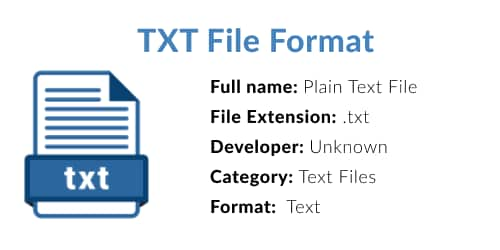
Source: recoverit.wondershare.co.id
What is a Text File?
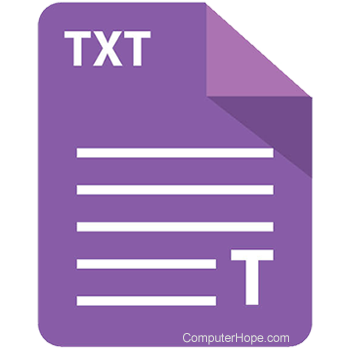
Source: computerhope.com
How to Create a Text File
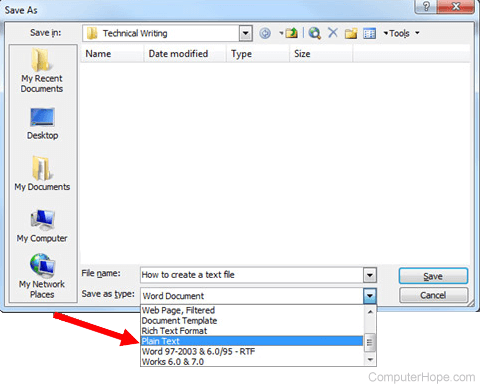
Source: computerhope.com
What Is The Text File, Text Files (Part 1) What is a text file, 5.42 MB, 03:57, 29,132, David Ranum, 2009-11-10T04:29:46.000000Z, 2, Format File TXT: Apa Itu File .txt & Cara untuk Membuka/Mengkonversinya, recoverit.wondershare.co.id, 250 x 500, jpg, , 3, what-is-the-text-file
What Is The Text File.
Describes a text file as a collection of characters on disk
Format File TXT: Apa Itu File .txt & Cara untuk Membuka/Mengkonversinya
What Is The Text File, WebGo to the Data tab > Get External Data > From Text.. Then, in the Import Text File dialog box, double-click the text file that you want to import, and the Text Import Wizard dialog. WebImport or export text (.txt or .csv) files. There are two ways to import data from a text file with Excel: you can open it in Excel, or you can import it as an external data range. To export. WebA text file (sometimes spelled textfile; an old alternative name is flatfile) is a kind of computer file that is structured as a sequence of lines of electronic text. A text file exists.
Text Files (Part 1) What is a text file

Source: Youtube.com
Text Files Vs Binary Files | File Handling | Text file | Binary file | Data structures

Source: Youtube.com
What is the txt file
What is the txt file What is the text file extension.
What is the text file extension
What is the text file extension What is the text file in python.
What is the text file in python
What is the text file in python What is the text file format.
.
What is the text file format
What is the text file format What is the text file.
.
What is the text file
What is the text file What is the text file format.
What is text file example
What is text file example What is text file in java.
www.adobe.com › document-files › text-filesText File Format - What Is A .TXT And How to Open It | Adobe
and explore TXT meaning and history with us. What is text file example.
A text file (sometimes spelled textfile; an old alternative name is flatfile) is a kind of computer file that is structured as a sequence of lines of electronic text. A text file exists stored as data within a computer file system. Wikipedia .
www.computerhope.com › issues › ch001359How to Create a Text File - Computer Hope
A text file is considered a plaintext file and Notepad is only capable of creating and editing plaintext files. Notepad saves any text file with a .txt file extension, which means no special formatting or fonts can be used. The Windows Notepad program can be opened using a method mentioned below. Click Start. .
.
.
.
.
What is text file in java www.geeksforgeeks.org › what-is-a-text-fileWhat is a Text File? - GeeksforGeeks
What is text file in java A text file generally uses a simple character encoding such as UTF-8 and ASCII. text is a collection of alphanumerical characters. A text file is non-executable. A text file can be identified by a vivid kind of extension associated with its types such as .txt, .csv, .html, .xml, .py, .log, etc. What is text file in c.
What is text file in c www.lifewire.com › txt-text-file-4150707What Is a Text File? - Lifewire
What is text file in c A text file is a file containing text, but there are different types of text files with different extensions and formats. Learn how to open, convert, and troubleshoot text files with various tools and methods. What is the plain text file.
What is the plain text file en.wikipedia.org › wiki › Text_fileText file - Wikipedia
What is the plain text file A text file (sometimes spelled textfile; an old alternative name is flatfile) is a kind of computer file that is structured as a sequence of lines of electronic text. A text file exists stored as data within a computer file system. What is the txt file format.
What is the txt file format
What is the txt file format What is the txt file.
Post a Comment