
Text values in a worksheet are any characters that are not numbers, dates, times, or Boolean values. They can include letters, symbols, and spaces. Text values are often used to identify or describe data in a worksheet, such as product names, customer addresses, and project descriptions.
Text values can also be used in formulas to perform calculations or to create custom functions. For example, the following formula uses the CONCATENATE function to combine the text values in cells A1 and B1 into a single string:
=CONCATENATE(A1, " ", B1) This formula would return the string "John Doe" if cells A1 and B1 contained the text values "John" and "Doe", respectively.
Text values can also be used to create charts and graphs. For example, you could create a pie chart to show the distribution of product sales by category. The chart labels would be text values, and the chart slices would be colored according to the values in the sales cells.
Here are some specific examples of how text values can be used in a worksheet:
- To identify data: You can use text values to identify specific data points in a worksheet, such as product names, customer addresses, and project descriptions. This makes it easier to find and understand the data.
- To describe data: You can use text values to describe the data in a worksheet, such as the purpose of a column or the units of measurement for a value. This helps other users to understand the data and how to use it correctly.
- To perform calculations: You can use text values in formulas to perform calculations on other data in the worksheet. For example, you could use the CONCATENATE function to combine two text values into a single string, or you could use the MID function to extract a specific substring from a text value.
- To create custom functions: You can use text values to create custom functions that perform specific tasks on data. For example, you could create a custom function that counts the number of words in a text value or that removes all non-alphanumeric characters from a text value.
- To create charts and graphs: You can use text values to create charts and graphs. The chart labels would be text values, and the chart data would be represented by bars, lines, or other shapes. This can be a helpful way to visualize data and identify trends.
Overall, text values are a versatile tool that can be used to improve the organization, readability, and functionality of worksheets.
Benefits of using text values in a worksheet
There are many benefits to using text values in a worksheet, including:
- Improved organization: Text values can be used to identify and describe data, which can make it easier to find and understand. This can be especially helpful for large or complex worksheets.
- Increased readability: Text values can be used to format data in a way that is easy to read and understand. For example, you can use text values to create headers and labels, or to format data in a specific way, such as currency or date format.
- Enhanced functionality: Text values can be used in formulas to perform calculations and create custom functions, which can extend the functionality of worksheets.
- Improved data visualization: Text values can be used to create charts and graphs, which can be a helpful way to visualize data and identify trends.
How to use text values in a worksheet
To use text values in a worksheet, simply enter the text into a cell. Excel will automatically recognize the text value and format it accordingly. You can also use the TEXT function to convert a number or date value to a text value.
Here are some tips for using text values effectively in a worksheet:
- Use descriptive text values: When entering text values, use descriptive text that accurately describes the data. This will make it easier to find and understand the data.
- Use consistent formatting: When formatting text values, use consistent formatting throughout the worksheet. This will make the worksheet more visually appealing and easier to read.
- Use text values in formulas: Text values can be used in formulas to perform calculations and create custom functions. This can extend the functionality of worksheets and make them more powerful.
- Use text values in charts and graphs: Text values can be used to create charts and graphs, which can be a helpful way to visualize data and identify trends.
Examples of how to use text values in a worksheet
Here are some examples of how to use text values in a worksheet:
- To identify data: You could use text values to identify the different types of products that are sold in a worksheet, such as "electronics", "clothing", and "home goods".
- To describe data: You could use text values to describe the units of measurement for the values in a worksheet, such as "USD" for currency values
WebNumeric precision in Microsoft Excel. As with other spreadsheets, Microsoft Excel works only to limited accuracy because it retains only a certain number of figures to describe. WebIn relational databases, and flat file databases, a table is a set of data elements (values) using a model of vertical columns (identifiable by name) and horizontal rows, the cell. WebA delimited text file is a text file used to store data, in which each line represents a single book, company, or other thing, and each line has fields separated by the delimiter.. WebPurpose and skill development. Word problems commonly include mathematical modelling questions, where data and information about a certain system is given and a student is. WebMathematics is an area of knowledge that includes the topics of numbers, formulas and related structures, shapes and the spaces in which they are contained, and quantities.
Excel Text value | Exceljet

Source: exceljet.net
Excel TEXT function | Exceljet
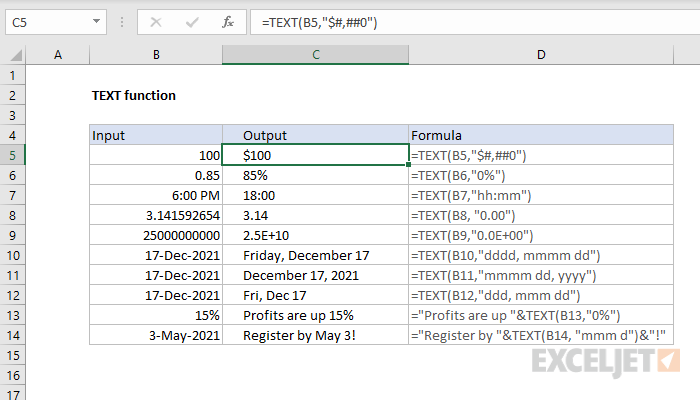
Source: exceljet.net
MS Excel: How to use the NUMBERVALUE Function (WS)
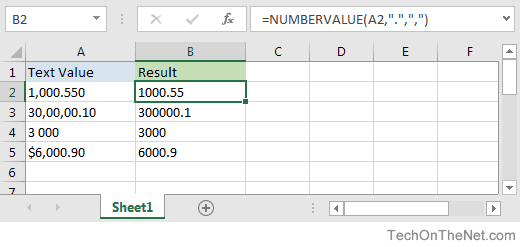
Source: techonthenet.com
What Is The Purpose Of Text Values In A Worksheet, How to use the TEXT Function in Excel, 7.9 MB, 05:45, 197,026, Computergaga, 2015-10-30T13:27:31.000000Z, 2, Excel Text value | Exceljet, exceljet.net, 400 x 700, jpg, , 3, what-is-the-purpose-of-text-values-in-a-worksheet
What Is The Purpose Of Text Values In A Worksheet. WebA pivot table is a table of values which are aggregations of groups of individual values of a more extensive table (such as from a database, spreadsheet, or business intelligence.
How to use the TEXT function in Excel. The TEXT function is used to convert a number to text in a specified number format.
This function is great when concatenating numeric values into a text string. The number is converted to text but still displayed in its date, currency, percentage or another number format.
This video tutorial demonstrates two examples of how to use the TEXT function. The first concatenates a date value and the second a calculated value in a currency format.
Find more great free tutorials at;
computergaga.com
*** Online Excel Courses ***
The Ultimate Excel Course – Learn Everything ► bit.ly/UltimateExcel
Excel VBA for Beginners ► bit.ly/37XSKfZ
Advanced Excel Tricks ► bit.ly/3CGCm3M
Excel Formulas Made Easy ► bit.ly/2ujtOAN
Creating Sports League Tables and Tournaments in Excel ► bit.ly/2Siivkm
Connect with us!
LinkedIn ► linkedin.com/company/18737946/
Instagram ► instagram.com/computergaga1/
Twitter ► twitter.com/computergaga1
Excel Text value | Exceljet
What Is The Purpose Of Text Values In A Worksheet, WebA delimited text file is a text file used to store data, in which each line represents a single book, company, or other thing, and each line has fields separated by the delimiter.. WebPurpose and skill development. Word problems commonly include mathematical modelling questions, where data and information about a certain system is given and a student is. WebMathematics is an area of knowledge that includes the topics of numbers, formulas and related structures, shapes and the spaces in which they are contained, and quantities.
How to use the TEXT Function in Excel

Source: Youtube.com
Excel Tips 31 - Add Multiple Lines to Text within Cells - Use the Enter key within a cell

Source: Youtube.com
What is the purpose of the worksheet.
What is the purpose of the worksheet
What is the purpose of the worksheet Purpose of a text worksheet.
Purpose of a text worksheet
Purpose of a text worksheet Typically what is the purpose of text values in a worksheet.
.
Typically what is the purpose of text values in a worksheet
Typically what is the purpose of text values in a worksheet What is the purpose of text values in a worksheet.
.
What is the purpose of text values in a worksheet
What is the purpose of text values in a worksheet Typically what is the purpose of text values in a worksheet.
openoregon.pressbooks.pub › beginningexcel191.3 Formatting and Data Analysis – Beginning Excel 2019
Entering Multiple Lines of Text. In the Sheet1 worksheet, the cells in the range A1:D1 were merged for the purposes of adding a title to the worksheet. This worksheet will contain both a title and a subtitle. The following steps explain how you can enter text into a cell and determine where you want the second line of text to begin: Click cell A1. .
.
.
.
.
.
.
.
excel-dashboards.com › blogs › blogExcel Tutorial: How Do I Assign Values To Text In Excel And ...
A. Open Excel and create a new worksheet. Begin by opening Microsoft Excel and creating a new worksheet. This will provide a blank canvas to work with. B. Enter the text values in one column. Next, enter the text values that you want to assign numerical values to in a single column. .
exceljet.net › functions › text-functionExcel TEXT function | Exceljet
The number to convert. .
www.ablebits.com › office-addins-blog › excel-textExcel TEXT function with formula examples - Ablebits
the numeric value to be converted to text. It can be a number, date, reference to a cell containing a numeric value or another function that returns a number or date. Format_text - the format that you want to apply. It is supplied in the form of a format code enclosed in the quotation marks, e.g. "mm/dd/yy". .
exceljet.net › glossary › text-valueExcel Text value | Exceljet
A text value (also called a "text string") is one of Excel's primary content types. Other types of content include numbers, dates, times, and Boolean values. As data is entered into a worksheet, Excel makes a "best guess" on the type of content it is, and formats the value automatically. .
Post a Comment