
What Is The Function Of Text Wrap?
Text wrap is a feature in word processors and other software that allows text to flow around an object, such as an image or table. This can be useful for creating visually appealing documents and making text easier to read.
How does text wrap work?
When you enable text wrap, the software will automatically adjust the width of the text lines so that they fit around the object. If the text line is too long to fit on the page, it will wrap to the next line.
Why is text wrap important?
Text wrap is important for a number of reasons, including:
- Readability: Text wrap makes text easier to read by breaking it up into shorter lines. This is especially important for long paragraphs or blocks of text.
- Visual appeal: Text wrap can be used to create more visually appealing documents. For example, you can use text wrap to create a border around an image or table.
- Space saving: Text wrap can help you to save space on the page. For example, you can use text wrap to fit more text on a single page or to reduce the number of pages in a document.
How to use text wrap
Text wrap is typically available in the formatting options for text or images. To enable text wrap, simply select the text or image and then select the text wrap option.
Different types of text wrap
There are two main types of text wrap:
- Square: Square text wrap will wrap the text around the object in a square shape. This is the most common type of text wrap.
- Tight: Tight text wrap will wrap the text around the object as tightly as possible. This can be useful for saving space, but it can also make the text more difficult to read.
Examples of text wrap
Here are some examples of how text wrap can be used:
- Wrapping text around an image: You can use text wrap to wrap text around an image to create a border or to make the image look more integrated into the document.
- Wrapping text around a table: You can use text wrap to wrap text around a table to make the table easier to read and to save space on the page.
- Wrapping text around a column: You can use text wrap to wrap text around a column to create a more visually appealing document and to make the text easier to read.
Tips for using text wrap
Here are some tips for using text wrap effectively:
- Use the right type of text wrap: Choose the right type of text wrap for the document you are creating. For example, if you are creating a document with a lot of images, you may want to use square text wrap to create borders around the images.
- Adjust the text wrap settings: You can often adjust the text wrap settings, such as the margin between the text and the object. This can help you to create a more visually appealing document.
- Use text wrap sparingly: Don't overuse text wrap, as this can make the document difficult to read.
Conclusion
Text wrap is a useful feature that can be used to improve the readability, visual appeal, and space saving of documents. By using text wrap effectively, you can create more professional and visually appealing documents.
Keyword silo:
- text wrap
- word wrap
- text wrapping
- text flow
- square text wrap
- tight text wrap
- wrap text around an image
- wrap text around a table
- wrap text around a column
- tips for using text wrap
HTML format and HTML tags without , and
Text wrap is a feature in word processors and other software that allows text to flow around an object, such as an image or table. This can be useful for creating visually appealing documents and making text easier to read.
How does text wrap work?
When you enable text wrap, the software will automatically adjust the width of the text lines so that they fit around the object. If the text line is too long to fit on the page, it will wrap to the next line.
Why is text wrap important?
Text wrap is important for a number of reasons, including:
- Readability: Text wrap makes text easier to read by breaking it up into shorter lines. This is especially important for long paragraphs or blocks of text.
- Visual appeal: Text wrap can be used to create more visually appealing documents. For example, you can use text wrap to create a border around an image or table.
- Space saving: Text wrap can help you to save space on the page. For example, you can use text wrap to fit more text on a single page or to reduce the number of pages
WebThe textwrap module provides two convenient functions: wrap () and fill (). textwrap.wrap () The wrap () function wraps a single paragraph in text (a string) so that every line is. WebWraps the single paragraph in text (a string) so every line is at most width characters long. Returns a list of output lines, without final newlines. textwrap only split. WebAug 20, 2021. 3. Photo by Kira auf der Heide on Unsplash. Text wrapping is a useful tool when processing textual languages in applications of natural language processing, data. Webtextwrap.wrap(text, width=70, **kwargs): This function wraps the input paragraph such that each line in the paragraph is at most width characters long. The. WebThe wrap() method returns a list of lines instead of returning the whole paragraph with wrapped text. But for this purpose, Python provides another method. WebWrap Using a Keyboard Shortcut . Perhaps the quickest way to wrap text to the inside of a cell (so that the text automatically fits and doesn't get cut off) is by using a.
Text Wrap | Computer Applications for Managers

Source: courses.lumenlearning.com
Text Wrap | Computer Applications for Managers

Source: courses.lumenlearning.com
Text Wrap | Computer Applications for Managers

Source: courses.lumenlearning.com
What Is The Function Of Text Wrap, How to Wrap Text in Excel [2020] (3 easy methods), 5.33 MB, 03:53, 226,551, INFOTAINMENT, 2019-09-04T12:50:34.000000Z, 2, Text Wrap | Computer Applications for Managers, courses.lumenlearning.com, 399 x 800, jpg, , 3, what-is-the-function-of-text-wrap
What Is The Function Of Text Wrap. WebSyntax. css. text-wrap: wrap; text-wrap: nowrap; text-wrap: balance; /* Global values */ text-wrap: inherit; text-wrap: initial; text-wrap: revert; text-wrap: revert-layer; text-wrap: unset; The text-wrap property is specified as a single keyword chosen from the list.
Here we show you how to wrap text in excel with easy methods. Want to make knowledge free for all on excel. Please follow up this channel for more videos on excel.
Many times we have to place all our content in a cell however as a matter of course it spreads to other cell or gets disappeared. So the arrangement is to wrap message with the goal that the text stays in a single cell of with in same width. So here in this video we will see three strategies to wrap text by Ms Excel.
Other related searches
excel how to wrap text
how to wrap text in excel
how do you wrap the text in a cell
how can you wrap the text within a cell
Text Wrap | Computer Applications for Managers
What Is The Function Of Text Wrap, Webtextwrap.wrap(text, width=70, **kwargs): This function wraps the input paragraph such that each line in the paragraph is at most width characters long. The. WebThe wrap() method returns a list of lines instead of returning the whole paragraph with wrapped text. But for this purpose, Python provides another method. WebWrap Using a Keyboard Shortcut . Perhaps the quickest way to wrap text to the inside of a cell (so that the text automatically fits and doesn't get cut off) is by using a.
How to Wrap Text in Excel [2020] (3 easy methods)
![How to Wrap Text in Excel [2020] (3 easy methods)](https://img.youtube.com/vi/DZci9B4V7kQ/maxresdefault.jpg)
Source: Youtube.com
Wrap Text in excel with key || Excel Tips & Tricks 2022 || @todfodeducation
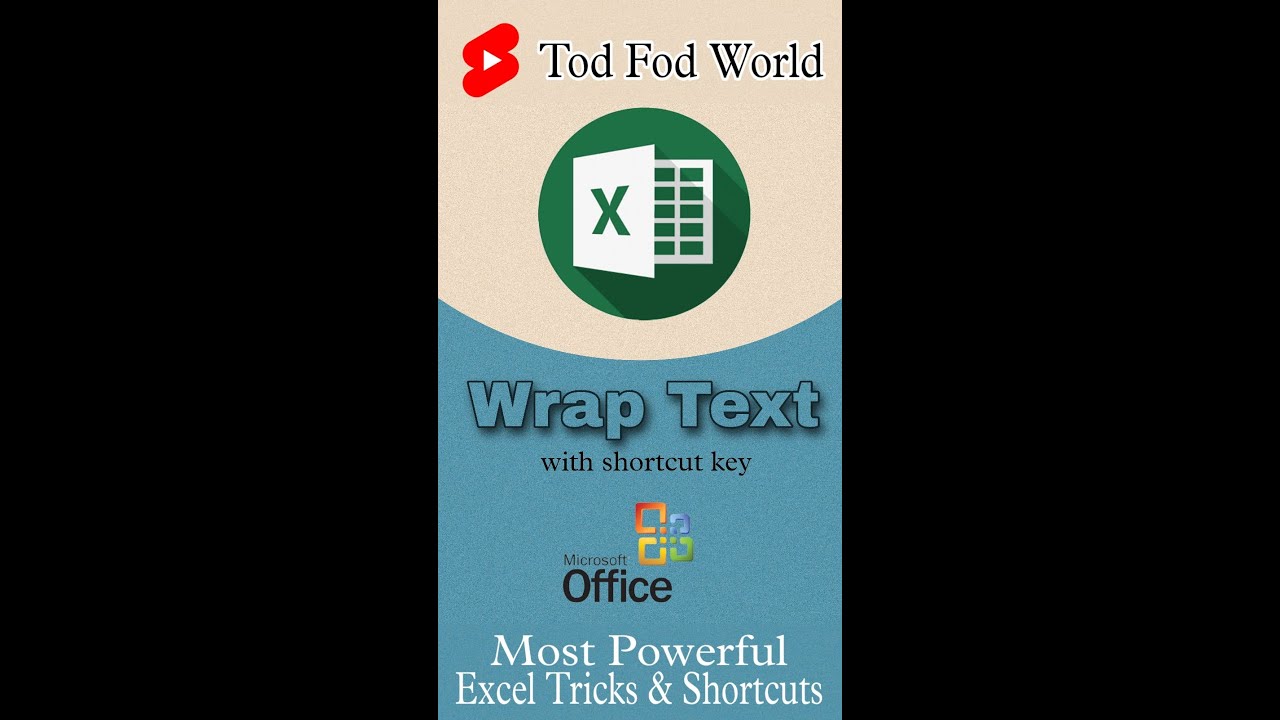
Source: Youtube.com
What is the purpose of text wrapping developer.mozilla.org › en-US › docstext-wrap - CSS: Cascading Style Sheets | MDN - MDN Web Docs
What is the purpose of text wrapping The text-wrap CSS property controls how text inside an element is wrapped. The different values provide: Typographic improvements, for example more balanced line lengths across broken headings A way to turn text wrapping off completely. What is the function of wrap text in ms word.
What is the function of wrap text in ms word
What is the function of wrap text in ms word What is the function of wrap text in excel.
What is the function of wrap text in excel
What is the function of wrap text in excel What is the function of text wrapping select one.
.
What is the function of text wrapping select one
What is the function of text wrapping select one What is the function of text wrapping.
.
What is the function of text wrapping
What is the function of text wrapping What is the function of text wrapping select one.
proofed.com › writing-tips › text-wrapping-microsoftText Wrapping in Microsoft Word | Proofed's Writing Tips
Text wrapping refers to how images are positioned in relation to text in a document, allowing you to control how pictures and charts are presented. Your options for this in Microsoft Word are: In Line with Text This option places an image on the same line as surrounding text. What is wrap text used for.
.
.
.
.
.
.
.
What is wrap text used for computeexpert.com › wrap-text-in-excelUsage and Function of Wrap Text in Excel - Compute Expert
What is wrap text used for Wrap text is an adjusting feature between your text length and the column width of the cell where your text is. Wrap Text Function in Excel The wrap text feature helps us make a text not too long in its display. Thus, we can see its content much easier in its cell. What is the function wrap text used for.
What is the function wrap text used for www.indeed.com › how-to-wrap-text-in-wordHow To Wrap Text in Word (With Step-by-Step Instructions)
What is the function wrap text used for The square text wrap feature allows Word to adjust your text automatically as you reposition it. Related: How To Format Labels in Word (With Steps, Tips and FAQs) Tight text wrap If your picture isn't a square or rectangular shape, you may benefit from using the tight text wrap feature. What is the purpose of wrap text in excel.
What is the purpose of wrap text in excel support.microsoft.com › en-us › officeWrap text in a cell - Microsoft Support
What is the purpose of wrap text in excel Format data Wrap text in a cell Wrap text in a cell Excel for Microsoft 365 Excel for the web Excel 2021 Excel 2019 More, Microsoft Excel can wrap text so it appears on multiple lines in a cell. You can format the cell so the text wraps automatically, or enter a manual line break. Wrap text automatically What is the main function of text wrapping.
What is the main function of text wrapping
What is the main function of text wrapping What is the purpose of text wrapping.
Post a Comment