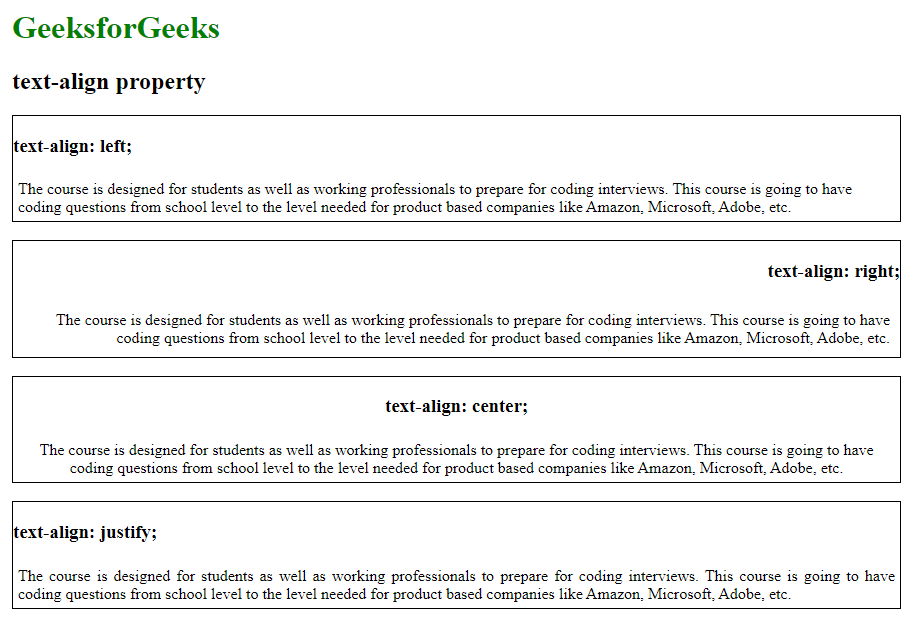
What Is The Use Of Text Align Justify In CSS?
## Introduction
The text-align: justify CSS property aligns text in an element to both the left and right margins, adjusting the spacing between words and letters as needed to create a straight edge on both sides. This is commonly used in newspapers, magazines, and other publications to create a more polished and professional appearance.
## Benefits of using text-align: justify
There are several benefits to using text-align: justify in your CSS:
- It can make your text look more professional and polished.
- It can improve the readability of your text, especially for long blocks of text.
- It can make your text more visually appealing.
- It can help to create a more uniform appearance for your content.
## When to use text-align: justify
text-align: justify is a good choice for any situation where you want to create a polished and professional appearance for your text. It is especially well-suited for long blocks of text, such as articles, blog posts, and news stories.
However, there are a few things to keep in mind when using text-align: justify. First, it can sometimes create uneven spacing between words, especially in short lines of text. Second, it can make it difficult to read certain types of text, such as poetry or code.
## How to use text-align: justify
To use text-align: justify, simply add the following CSS property to the element that you want to justify:
text-align: justify; For example, the following CSS would justify the text in all p elements on the page:
p { text-align: justify; } You can also use text-align: justify to justify the text in a specific element, such as a div or span element. For example, the following CSS would justify the text in the element with the ID my-justified-text:
#my-justified-text { text-align: justify; } ## Best practices for using text-align: justify
Here are a few best practices for using text-align: justify:
- Use it sparingly. Too much justified text can be difficult to read.
- Avoid using it on short lines of text.
- Use it for long blocks of text, such as articles, blog posts, and news stories.
- Be aware that it can create uneven spacing between words, especially in short lines of text.
- Test your justified text on a variety of devices and screen sizes to make sure that it looks good and is easy to read.
## Alternatives to text-align: justify
If you are concerned about the potential drawbacks of using text-align: justify, there are a few alternatives that you can consider:
- Left-align your text. This is the most common way to align text on the web. It is simple and easy to read.
- Center your text. This can be a good way to highlight important text or to create a more formal appearance.
- Right-align your text. This is not as common as left-aligning or centering text, but it can be used to create a unique and visually appealing appearance.
## Conclusion
text-align: justify is a powerful CSS property that can be used to create a polished and professional appearance for your text. However, it is important to use it sparingly and to be aware of the potential drawbacks. If you are not sure whether or not to use text-align: justify, it is always a good idea to test your text on a variety of devices and screen sizes to make sure that it looks good and is easy to read.
Examples of text-align: justify in use
Here are a few examples of how text-align: justify can be used in practice:
- Articles and blog posts: Justifying the text in articles and blog posts can make them look more professional and polished. It can also improve the readability of the text, especially for long blocks of text.
- News stories: Justifying the text in news stories can give them a more formal and authoritative appearance. It can also make them easier to read, especially for people who are scanning headlines or reading on a mobile device.
- Books and magazines: Justifying the text in books and magazines can make them look more polished and professional. It can also improve the readability of the text, especially for long blocks of text.
- Marketing materials: Justifying the text in marketing materials can give them a more polished and professional appearance. It can also make them easier to read, especially for people who are scanning the material or reading it on a mobile device.
WebBy default, text is aligned to the center of header cells. All of the above is true in both desktop and mobile view. The alignment of header text in tables with class=wikitable. WebUse "valign=top" to align text at the top of columns. short text To fix this, apply the valign="top" attribute to the rows (unfortunately it seems to be necessary to apply this. WebTemplate:TOC right/styles.css(sandbox) {{TOC right}} forces the auto-generated Table of Contents for an article to appear floated to the right side of the page, in order to improve. WebHTML with CSS. In HTML using CSS, overline is implemented via the text-decoration property; for example, <span style="text-decoration: overline">text</span> results in:. WebVertical alignment is generally used for artistic or aesthetic purposes (e.g. on logos and book covers), in scholarly works on Classical Chinese literature, or when space. WebCSS styling prepended to the cell style for each column. |colstyle=background:transparent; Not set: rowstyle: CSS styling applied to each row. |rowstyle=text-align:center; vertical.
CSS text-align Property - GeeksforGeeks
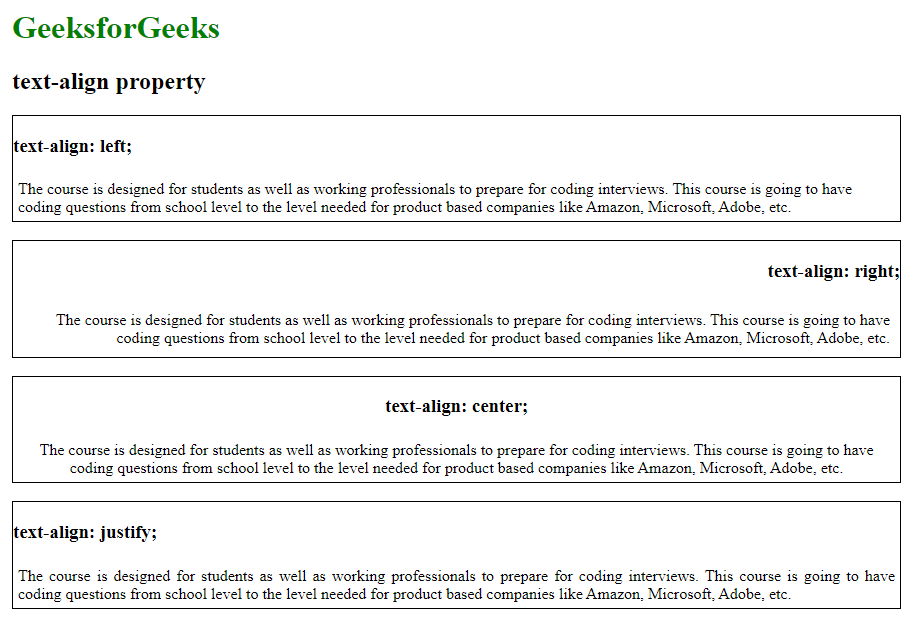
Source: geeksforgeeks.org
How to align text in CSS - javatpoint
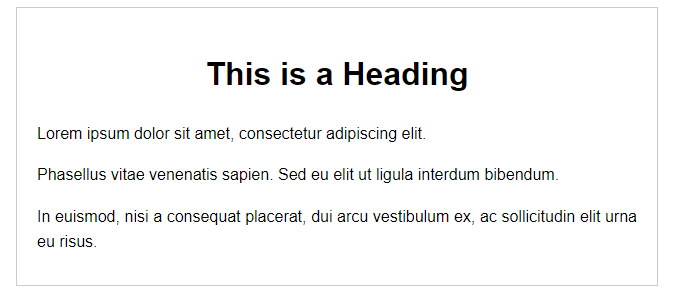
Source: javatpoint.com
CSS text-justify Property - GeeksforGeeks

Source: geeksforgeeks.org
What Is The Use Of Text Align Justify In Css, CSS - Justify Text, 7.21 MB, 05:15, 10,243, badell maman, 2016-11-19T11:55:47.000000Z, 2, CSS text-align Property - GeeksforGeeks, geeksforgeeks.org, 619 x 914, jpg, , 3, what-is-the-use-of-text-align-justify-in-css
What Is The Use Of Text Align Justify In Css. WebOf course, you are not limited to dots. This method can be employed using icons, emoticons, etc. Center-Align. To center text, use the following code: Enter <div. WebThe quickest way to create multiple columns of text is as follows: {|cellpadding=5| AA || BB || CC |-| DD || EE || FF |} However, readers often prefer a vertical listing of data, down each.
J is for Justify Text
Justify is one available value for the text-align property. It allows the formatting of text in a style often used in newspaper design. In this episode, we'll look at the 12 possible values for text-align, one of which is justify. Next, we'll look at using justified text with CSS columns and finally look at how justify can be used to create a floatless responsive grid system with just a few lines of code.
sitepoint.com
CSS text-align Property - GeeksforGeeks
What Is The Use Of Text Align Justify In Css, WebHTML with CSS. In HTML using CSS, overline is implemented via the text-decoration property; for example, <span style="text-decoration: overline">text</span> results in:. WebVertical alignment is generally used for artistic or aesthetic purposes (e.g. on logos and book covers), in scholarly works on Classical Chinese literature, or when space. WebCSS styling prepended to the cell style for each column. |colstyle=background:transparent; Not set: rowstyle: CSS styling applied to each row. |rowstyle=text-align:center; vertical.
CSS - Justify Text

Source: Youtube.com
CSS Flexbox difference between justify content and align items

Source: Youtube.com
text-justify | CSS-Tricks - CSS-Tricks
The text-justify property in CSS is a companion to the text-align property that is used to set the justification method of text when text-align is set to the justify value. p { text-align: justify; text-justify: inter-word; } .
.
.
Graphic Design Rules: Justification vs Alignment - Yes I'm a Designer
As a general rule, Justification is great when you have a lot of text to condense into close columns; Justification helps create imaginary boundaries between the columns. However, if you have more space between columns, using left-aligned text can help with the readability. Don't restrict yourself to always using one – have the confidence to see what , .
text-justify - CSS: Cascading Style Sheets | MDN
The text-justify CSS property sets what type of justification should be applied to text when text-align: justify; is set on an element. , text-justify: none; text-justify: auto; text-justify: inter-word; text-justify: inter-character; text-justify: distribute; /* Deprecated value */ /* Global values */ text-justify: inherit; text-justify: initial; text-justify: revert; text-justify: revert-layer; text-justify: unset; ... The text justification is turned off. .
What Does "Justifying Text Align" Mean? : Computer Basics - YouTube
Subscribe Now:http://www.youtube.com/subscription_center?add_user=ehowtechWatch More:http://www.youtube.com/ehowtechJustifying text align is a term that desc .
CSS text-justify property
The text-justify property specifies the justification method of text when text-align is set to "justify". The numbers in the table specify the first browser version that fully supports the property. *This feature is behind the Enable Experimental Web Platform Features preference (needs to be set to Enabled). To change preferences in Chrome: type in "chrome://flags" in the Chrome browser. To change preferences in Opera: type in "flags" in the Opera browser. text-justify: auto|inter-word|inter-character|none|initial|inherit; .
Justify text with HTML/CSS? Don't do it! - Design for Hackers
Justifying type on the web makes big holes in blocks of text that interrupt reading & make the text block uneven. Justifying text – especially on the web – means spreading out the words on the line to span the whole column. The result is big gaps between the words. Sometimes these gaps line up and form what's called "rivers" within the text block. The point of text is to be read, so don't sacrifice that just to have some crisp lines along the edges. .
.
What Does "Justifying Text Align" Mean? | Small Business - Chron.com
Microsoft Word and other computer programs used for composing and typing text may be light years away from a typewriter, but they have one thing in common with the old machine: all produce pages that are by default left-justified. This means your text has a completely even, straight edge at , .text-align - CSS: Cascading Style Sheets | MDN
The text-align property is specified in one of the following ways: Using the keyword values start, end, left, right, center, justify, justify-all, or match-parent. Using a
What is the use of justifying text alignment? - Quora
Answer: The use of justifying text is mostly a stylistic preference, but can also make text that doesn't have much space appear more cohesive. The most common usage of justified text is for typesetting narrow columns of text, that are under 40 characters long in length. .
Justify Text in CSS | How does text-justify work in CSS? Examples
The following article provides an outline for Justify Text in CSS. The text-justify property specifies the justification of the text when the text-align property is set to "justify" value. Text-justify property is always applied with the text-align property. .
css - text-align: justify and images - Stack Overflow
This is what I'm looking for. , Images are displayed inline so you might as well use the text-align:justify css property to align your images with css. As others suggest, if you want to justify the final row you will have to insert some sort or blank image that takes up the full width at the end of your image list. .
html - Text-align justify but to the right? - Stack Overflow
Find centralized, trusted content and collaborate around the technologies you use most. Learn more about Collectives , Connect and share knowledge within a single location that is structured and easy to search. Learn more about Teams ... We want to make text-align:justify, to take all the width of the column, but it should start from the right side. Is there any way to make it with css or somehow?. ... This to be attached in the end has solved the punctuation issue. .
CSS Text Align – Centered, Justified, Right Aligned Text Style Example
So, every content inside a block-level element is aligned to the left by default. , If you want the content inside a block-level element to align to the left, you don't need to assign it a text-align value of left. If you do, you're just duplicating what's already the default. .
CSS text-justify Property
The text-justify property is one of the CSS3 properties. The text-justify property selects the justification method of text when text-align is set to "justify". .
HTML Justify Text | How to Create Justify Text in HTML with Examples
If we use it to justify, it means both sides of the margins are to be justified. If we use align=" justify" in the HTML codes is widely supported in all browsers, but in some versions such as Opera, IE4, and some other browsers, Netscape shows errors like "unjustified" error(left-aligned). The paragraph tag
, without applying any style sheet rule regarding alignment. We will use some CSS options properties like float,inline-block, font styles, positions of the images, breadth, width, and height of the images; similarly, navigation options will do some alignments for the menus in the document; the above all options will use the HTML with CSS options same like justifying options in the document. .
CSS text-justify Property - GeeksforGeeks
The text-justify property in CSS is used to set the text-align to justify. It spreads the words into a complete line. , auto: It is used to allow the browser to determine which justification property would be better for the given text. .
Post a Comment