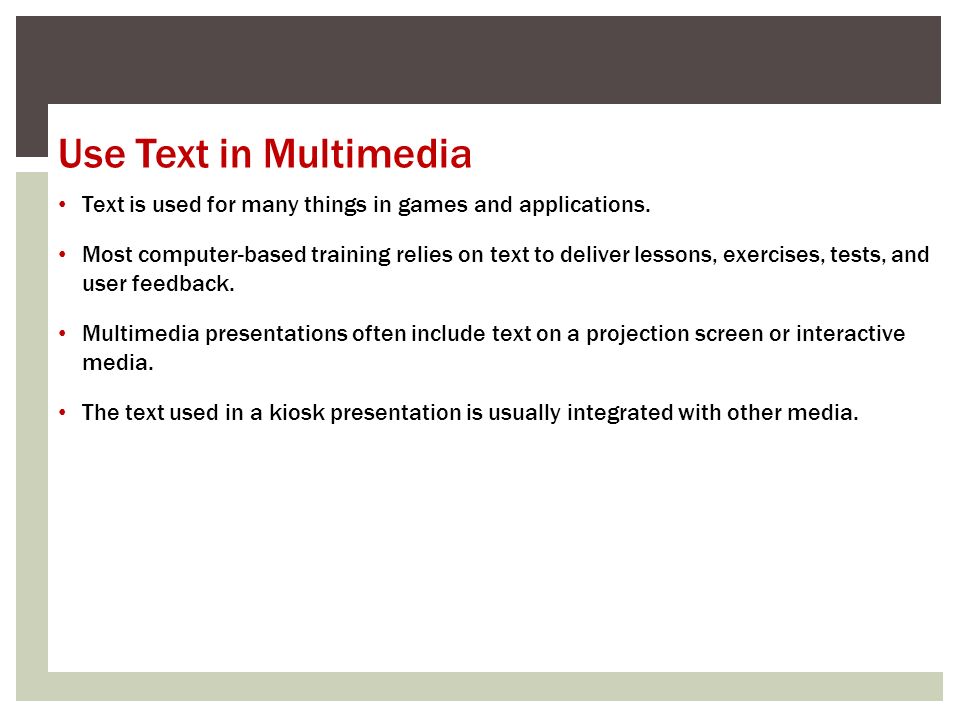
Multimedia is the combination of multiple media elements, such as text, images, audio, and video, to create a single presentation. Text is one of the most important elements of multimedia, as it can be used to convey information, explain concepts, and tell stories.
There are many reasons why text is so important in multimedia. First, text is a very efficient way to communicate information. It can be used to provide clear and concise explanations of complex ideas. Second, text is very versatile. It can be used to create a variety of different types of content, such as headlines, subtitles, body copy, and captions. Third, text is searchable. This means that people can easily find multimedia content that contains specific keywords or phrases.
Here are some specific examples of how text is used in multimedia:
- Websites: Text is used on websites to provide information about the website's topic, to explain how to use the website, and to provide links to other websites and resources.
- E-learning courses: Text is used in e-learning courses to present information, to provide instructions, and to assess learners' understanding.
- Presentations: Text is used in presentations to provide headlines, subtitles, and body copy. It is also used to create charts, graphs, and other visuals.
- Videos: Text is used in videos to provide captions, subtitles, and titles. It is also used to create on-screen graphics, such as lower thirds and callouts.
- Games: Text is used in games to provide instructions, dialogue, and other information. It is also used to create menus and other user interface elements.
In addition to these specific examples, text can be used in multimedia to achieve a variety of other goals, such as:
- To provide context: Text can be used to provide context for other media elements, such as images and videos. This can help viewers to understand the meaning of the media elements and to appreciate them more fully.
- To create a sense of place: Text can be used to create a sense of place in multimedia content. This can be done by using descriptive language or by including references to specific locations.
- To evoke emotions: Text can be used to evoke emotions in viewers of multimedia content. This can be done by using evocative language or by telling stories that are designed to make viewers feel happy, sad, angry, or scared.
- To persuade: Text can be used to persuade viewers of multimedia content to take a certain action. This can be done by using logical arguments or by appealing to viewers' emotions.
Overall, text is a very important element of multimedia. It can be used to achieve a variety of goals, such as communicating information, explaining concepts, telling stories, and evoking emotions.
There are many benefits to using text in multimedia. Here are a few of the most important ones:
- Accessibility: Text is more accessible than other media elements, such as audio and video. People who are deaf or hard of hearing can read text, and people who are blind can use screen readers to access text.
- Searchability: Text is searchable, which means that people can easily find multimedia content that contains specific keywords or phrases. This makes it easy for people to find the information they need, even if they don't know the exact name of the multimedia content.
- Flexibility: Text is very flexible. It can be used to create a variety of different types of content, such as headlines, subtitles, body copy, and captions. This makes it easy to customize multimedia content to meet the needs of different audiences.
- Engagement: Text can be used to create engaging multimedia content. For example, text can be used to tell stories, to create interactive experiences, and to provide feedback to users.
When using text in multimedia, it is important to keep the following tips in mind:
- Use clear and concise language: Text should be easy to read and understand. Avoid using jargon and technical terms that your audience may not be familiar with.
- Use appropriate formatting: Text should be formatted in a way that makes it easy to read and scan. Use headings, subheadings, and bullet points to organize your text.
- Use images and videos to support your text: Images and videos can be used to make your text more engaging and to help viewers to understand your message more clearly.
- Test your text with your audience: Once you have created your text, it is important to test it with your audience to make sure that it is easy to read and understand. You can do this by asking a few people to review your text and give you feedback.
By following these tips, you can use text effectively in multimedia to create engaging and informative content.
Webdrrahmah@ump.edu.my. Expected Outcomes. At the end of this lesson you will understand: Importance of text in a multimedia presentation. Understanding fonts and typefaces.. WebMultimedia is the presentation of text, pictures, audio, and video with links and tools that allow the user to navigate, engage, create, and communicate using a. WebWhat are the benefits of multimedia content? Enhanced engagement: Multimedia content captivates and engages audiences more effectively than traditional text-based content.. WebThe multimedia principle is that human communication can be improved when pictures are added to words. Yet not all pictures produce the same benefits to student. Webprinted text and illustrations. I define multimedia as presenting both words (such as spoken text or printed text) and pictures (such as illustrations, photos, animation, or video). By.
Section 6.1 Text in Multimedia - ppt video online download
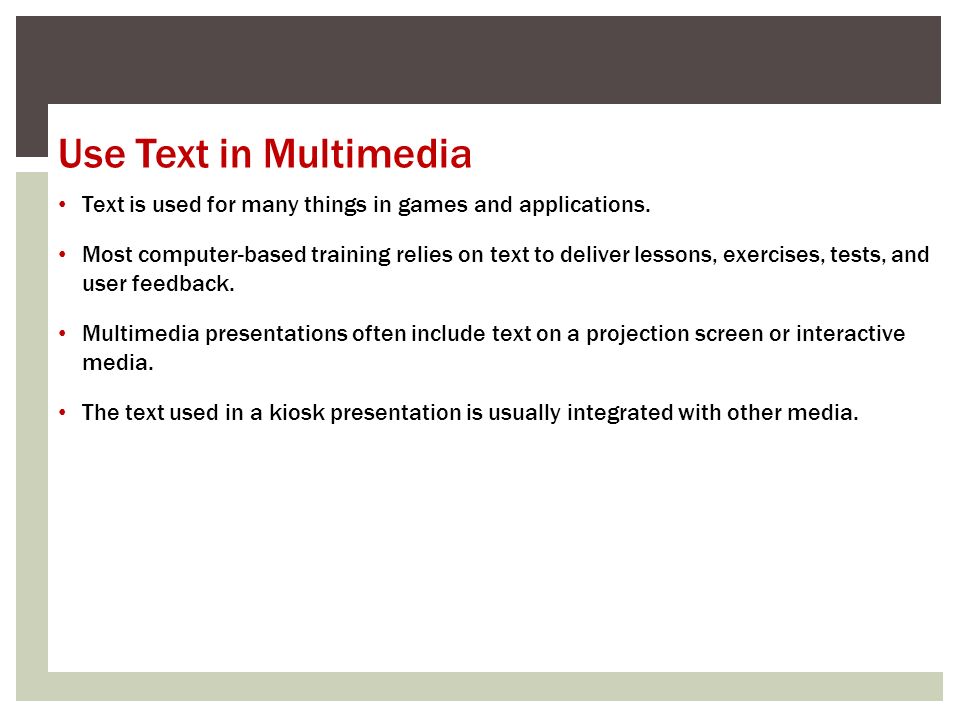
Source: slideplayer.com
Section 6.1 Text in Multimedia - ppt video online download
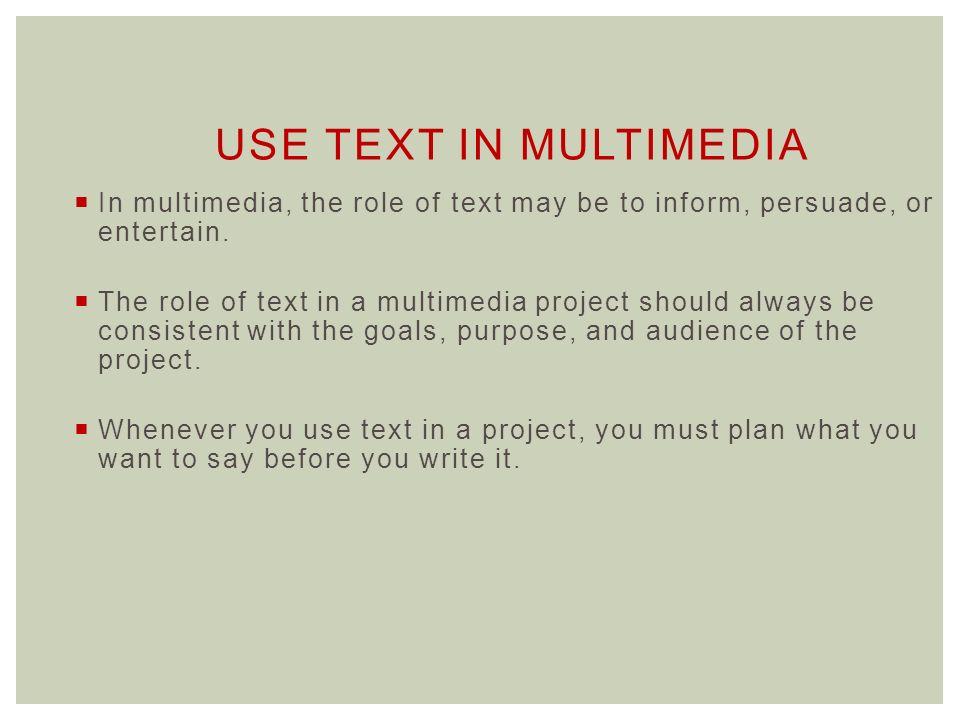
Source: slideplayer.com
4.2 MULTIMEDIA ELEMENTS. 2 MULTIMEDIA ELEMENTS Text. - ppt download
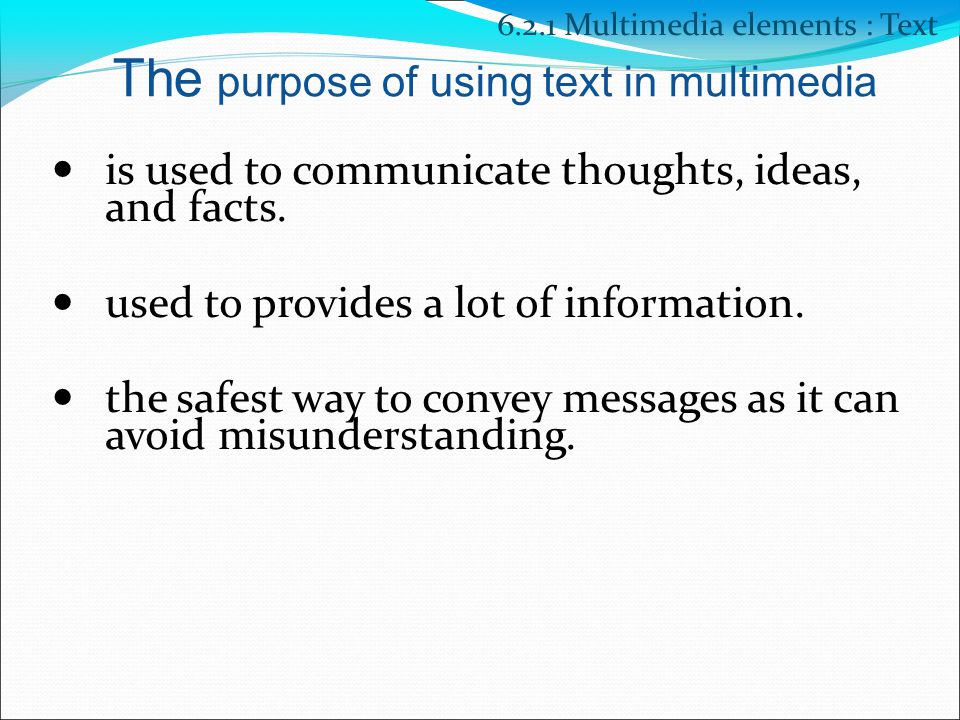
Source: slideplayer.com
What Is The Purpose Of Using Text In Multimedia, Text in multimedia, 6.13 MB, 04:28, 1,326, eduienna, 2014-09-08T22:09:27.000000Z, 2, Section 6.1 Text in Multimedia - ppt video online download, slideplayer.com, 720 x 960, jpg, , 3, what-is-the-purpose-of-using-text-in-multimedia
What Is The Purpose Of Using Text In Multimedia. WebText is a critical component in many multimedia applications, and it is used by many multimedia applications. They're characters that can be used to make words, sentences,.
Credit ShortComp
Section 6.1 Text in Multimedia - ppt video online download
What Is The Purpose Of Using Text In Multimedia, WebThe multimedia principle is that human communication can be improved when pictures are added to words. Yet not all pictures produce the same benefits to student. Webprinted text and illustrations. I define multimedia as presenting both words (such as spoken text or printed text) and pictures (such as illustrations, photos, animation, or video). By.
Text in multimedia

Source: Youtube.com
multimedia | Computer Graphics | lec-53 | Bhanu Priya

Source: Youtube.com
.
Purpose of text in multimedia.
Purpose of text in multimedia
Purpose of text in multimedia What is the use of text in multimedia.
.
What is the use of text in multimedia
What is the use of text in multimedia What is the purpose of using text in multimedia.
.
What is the purpose of using text in multimedia
What is the purpose of using text in multimedia What is the use of text in multimedia.
www.geeksforgeeks.org › what-is-multimediaWhat is Multimedia? - GeeksforGeeks
.
www.researchgate.net › publication › 284261075_Text(PDF) Text in Multimedia - ResearchGate
It discusses the requirements and procedures to follow when using text, audio, images, and video in a production. It examines the authoring process and discusses networking issues and looks at , .
.
.
.
.
.
.
www.activecampaign.com › glossary › multimedia-contentMultimedia Content: Definition and Best Practices
Multimedia content refers to the combination of various media elements, such as text, images, audio, video, and interactive elements, to deliver information or entertainment in a dynamic and engaging format. .
.
www.slideshare.net › wasrse › text-in-multimediatext in multimedia | PPT - SlideShareText-Elements of MultimediaWhat is Font in MultimediaChapter 2
Text is an important component used in many multimedia applications.They are characters that are used to create words,sentencesand paragraphs.Text alone provide just one source of information. Yet, text is good at providing basic information.3. 1.Power of Meaning • In multimedia words appear in titles,9. Sans Serif vs Serif • Sans Serif font is more modern and...Summary • Text is the simplest of data types and requires... .
.
Post a Comment