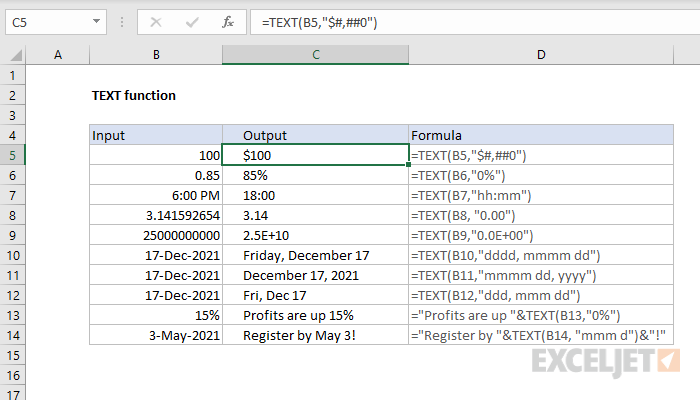
What Is The Use Of Text Formula In Excel
Introduction
The TEXT function in Excel is a powerful tool that allows you to convert numbers to text, format dates and times, and combine text and numbers in a variety of ways. It is a versatile function that can be used in a wide range of applications, from creating simple reports to developing complex financial models.
Formatting Numbers**
One of the most common uses for the TEXT function is to format numbers. For example, you can use the TEXT function to format a number as currency, with a specific number of decimal places, or with a leading zero. You can also use the TEXT function to format numbers as percentages, fractions, or dates.
Example:
=TEXT(1234.56, "$#,##0.00") This formula will format the number 1234.56 as currency, with two decimal places and a dollar sign.
=TEXT(0.125, "0.00%") This formula will format the number 0.125 as a percentage, with two decimal places.
=TEXT(36526, "dd/mm/yyyy") This formula will format the number 36526 as a date, in the format dd/mm/yyyy.
Formatting Dates and Times**
The TEXT function can also be used to format dates and times. For example, you can use the TEXT function to format a date as a long date, a short date, or a custom date format. You can also use the TEXT function to format times as a 12-hour clock, a 24-hour clock, or a custom time format.
Example:
=TEXT(TODAY(), "dddd, mmmm dd, yyyy") This formula will format the current date as a long date, in the format dddd, mmmm dd, yyyy.
=TEXT(NOW(), "h:mm:ss AM/PM") This formula will format the current time as a 12-hour clock, in the format h:mm:ss AM/PM.
=TEXT(A1, "mm/dd/yyyy hh:mm:ss") This formula will format the value in cell A1 as a custom date and time format, in the format mm/dd/yyyy hh:mm:ss.
Combining Text and Numbers**
The TEXT function can also be used to combine text and numbers. For example, you can use the TEXT function to create a header for a report, or to generate a list of items with their corresponding prices.
Example:
="Report for Month of " & TEXT(TODAY(), "mmmm") This formula will create a header for a report, with the text "Report for Month of " followed by the current month, formatted in the format mmmm.
="Item" & TEXT(A1, " ") & "Price: " & TEXT(B1, "$#,##0.00") This formula will generate a list of items with their corresponding prices, in the format "Item price: $#,##0.00".
Other Uses for the TEXT Function**
The TEXT function can also be used for a variety of other purposes, such as:
- Converting a number to a text string, so that it can be used in a text function.
- Extracting a specific part of a text string, such as the first or last character.
- Replacing a specific part of a text string with another string.
- Trimming leading or trailing spaces from a text string.
- Converting a text string to uppercase or lowercase.
Conclusion**
The TEXT function is a powerful and versatile tool that can be used in a wide range of applications in Excel. It is a valuable function to know, and can save you a lot of time and effort.
## Example Formulas
Here are some example formulas that use the TEXT function:
=TEXT(A1, "$#,##0.00") This formula will format the number in cell A1 as currency, with two decimal places and a dollar sign.
=TEXT(B1, "mm/dd/yyyy") This formula will format the date in cell B1 as a short date, in the format mm/dd/yyyy.
=TEXT(C1, "hh:mm:ss AM/PM WebViewed 30k times. 1. I'm trying to utilize a row and a column header to build a function that I can fill across an excel table (range of cells, not excel table object). So, for. WebThis article describes the formula syntax and usage of the FORMULATEXT function in Microsoft Excel. Description. Returns a formula as a string. Syntax.. WebUsing MS Excel 2010: I used the CONCATENATE formula to create a text string that looks like a formula and need a formula that will convert the text string to a.
Excel TEXT function | Exceljet
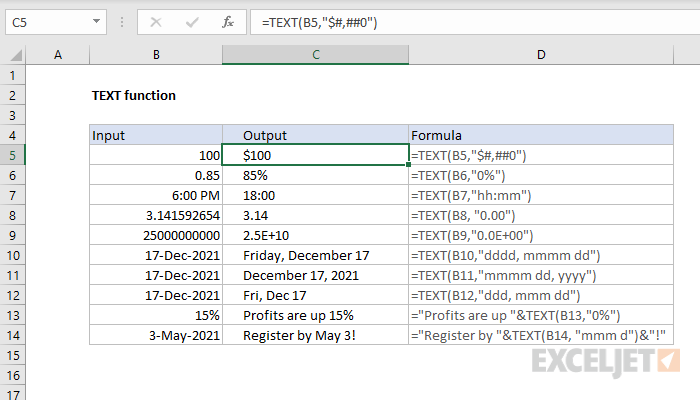
Source: exceljet.net
Text Formula in Excel | How to Use Text Formula in Excel?

Source: educba.com
How to Use TEXT Function in Excel (10 Examples) – ExcelDemy
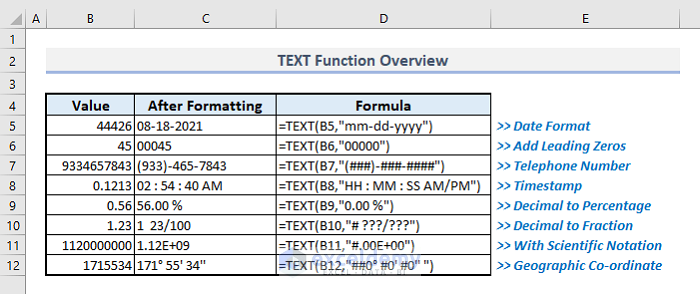
Source: exceldemy.com
What Is The Use Of Text Formula In Excel, How to use the TEXT Function in Excel, 7.9 MB, 05:45, 197,026, Computergaga, 2015-10-30T13:27:31.000000Z, 2, Excel TEXT function | Exceljet, exceljet.net, 400 x 700, jpg, , 3, what-is-the-use-of-text-formula-in-excel
What Is The Use Of Text Formula In Excel. WebWhat is the Excel TEXT Function? The Excel TEXT Function is used to convert numbers to text within a spreadsheet. Essentially, the function will convert a.
How to use the TEXT function in Excel. The TEXT function is used to convert a number to text in a specified number format.
This function is great when concatenating numeric values into a text string. The number is converted to text but still displayed in its date, currency, percentage or another number format.
This video tutorial demonstrates two examples of how to use the TEXT function. The first concatenates a date value and the second a calculated value in a currency format.
Find more great free tutorials at;
computergaga.com
*** Online Excel Courses ***
The Ultimate Excel Course – Learn Everything ► bit.ly/UltimateExcel
Excel VBA for Beginners ► bit.ly/37XSKfZ
Advanced Excel Tricks ► bit.ly/3CGCm3M
Excel Formulas Made Easy ► bit.ly/2ujtOAN
Creating Sports League Tables and Tournaments in Excel ► bit.ly/2Siivkm
Connect with us!
LinkedIn ► linkedin.com/company/18737946/
Instagram ► instagram.com/computergaga1/
Twitter ► twitter.com/computergaga1
Excel TEXT function | Exceljet
What Is The Use Of Text Formula In Excel, WebThis article describes the formula syntax and usage of the FORMULATEXT function in Microsoft Excel. Description. Returns a formula as a string. Syntax.. WebUsing MS Excel 2010: I used the CONCATENATE formula to create a text string that looks like a formula and need a formula that will convert the text string to a.
How to use the TEXT Function in Excel

Source: Youtube.com
Use the Excel TEXT Function to Display Numbers as Words

Source: Youtube.com
MS Excel: How to use the TEXT Function (WS)
This Excel tutorial explains how to use the Excel TEXT function with syntax and examples. The Microsoft Excel TEXT function returns a value converted to text with a specified format. .
.
Mastering Text Function in Excel : Detailed Guide | EDUCBA
Therefore, we need to use the TEXT function to provide the values in a proper form. , The result is combined time and Date values in single cell D6. Step 4: Drag the formula in other cells to get the below result · The below table shows the scientific notation of a list of mobile numbers with their country codes. .
How to add text and formula in same cell In Excel | WPS Office Academy
Excel helps the users in managing and analyzing data. For producing a well-organized and precise data the excel users apply several formulas. This enables the users to easily interpret the data. Applying formula to certain data is a very helpful feature for excel users in producing an accurate , .
Combine Text in Excel Multiple Cells Formula Examples
Formula examples. Combine text in Excel, multiple cells, format numbers, dates. TEXT function, TEXTJOIN, Join operator &. Videos, written steps, workbooks .
Text in Excel Formula | How to Add Text in an Excel Formula Cell?
Formula with Text in Excel Excel is a great tool for doing all the analysis and finalizing the report. But sometimes, calculation alone cannot convey the .
.
How to use the Excel TEXT function (In Easy Steps)
When joining text and a number, use the TEXT function in Excel to format that number. This page contains many easy to follow TEXT function examples. .
.
TEXT Function in Excel – Overview, Examples, How to Use? Guide to TEXT Function in Excel. Here we discuss the TEXT Formula in excel and how to use TEXT in Excel with excel examples. .
Excel TEXT function with formula examples
But what if you want to keep the preceding zeros? The Excel TEXT function can be an easy solution to pad numbers with leading zeros in a column, even if the original values are not the same length. Simply use the format code containing only zero placeholders like “0000000”, where the number of zeros corresponds to the number of digits you want to display. For example, to display 7-digit numbers with leading zeros, use this formula (where A2 is the original number): .
How To Use the Text Function in Excel in 5 Steps | Indeed.com
Learn about the Excel text function, including what it is, how it works, when to use it and how to apply it when converting numbers to text in a spreadsheet. .
Include text in formulas – Microsoft Support
Excel for Microsoft 365 Excel for Microsoft 365 for Mac Excel for the web Excel 2021 Excel 2021 for Mac Excel 2019 Excel 2019 for Mac Excel 2016 Excel 2016 for Mac Excel 2013 More,Less · We often hear that you want to make data easier to understand by including text in your formulas, such as “2,347 units sold.” To include text in your functions and formulas, surround the text with double quotes (“”). The quotes tell Excel it’s dealing with text, and by text, we mean any character, including numbers, spaces, and punctuation. .
Text Functions & Formula Examples | Microsoft Excel Tutorial
Why create Excel Formula for Text Excel is a spreadsheet program within the Microsoft Office suite. At the most basic level, information is entered by the user into rows and columns to organize the data. However, with a bit of knowledge of text functions and formulas, Excel turns into a powerful , .
Excel TEXT function | Exceljet
Excel supports the wildcard characters “*” and “?”, and these wildcards can be used to perform partial (substring) matches in various lookup formulas. However, if you use wildcards with a number, you’ll convert the numeric value to a text value. In other words, “*”, In this example, the goal is to get and display the month name from any given date. There are several ways to go about this in Excel, depending on whether you want to extract the month name as text, or just display a valid Excel using the month name. To extract the month name from a date as text ,… Most of the work in this formula is done by the TEXT function, which applies a custom number format for hours and minutes to a value created by subtracting the start date from the end date. .
Text functions in Excel – Type of Text functions – How to use | EduPristine
Rept function in Excel is used when you want a certain text to be repeated certain number of times. Syntax =REPT(Text, number_times) Trim function in Excel removes the unnecessary spaces from a particular string. Syntax =TRIM(Text ) .
Excel TEXT function with formula examples – Ablebits.com
But what if you want to keep the preceding zeros? The Excel TEXT function can be an easy solution to pad numbers with leading zeros in a column, even if the original values are not the same length. Simply use the format code containing only zero placeholders like “0000000”, where the number of zeros corresponds to the number of digits you want to display. For example, to display 7-digit numbers with leading zeros, use this formula (where A2 is the original number): .
How to use the Excel TEXT function | Exceljet
Most of the work in this formula is done by the TEXT function, which applies a custom number format for hours and minutes to a value created by subtracting the start date from the end date. TEXT(C5-B5,”h”” hrs “”m”” mins “””) This is an example of embedding text into a custom number format, and, .
Excel TEXT Function – Formula, Examples, How to Use Text …
The Excel TEXT Function is used to convert numbers to text within a spreadsheet. Essentially, the function will convert a numeric value into a text string. .
Post a Comment