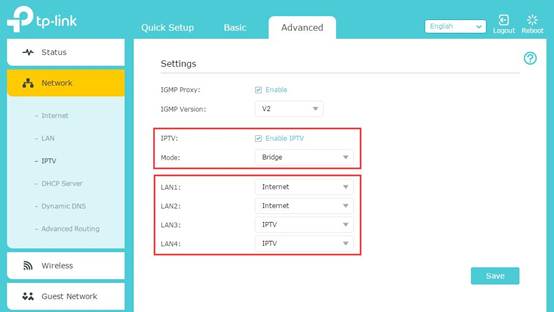
What Is IPTV VLAN?
IPTV VLAN, or Internet Protocol Television Virtual Local Area Network, is a way to isolate IPTV traffic from other traffic on your network. This can be useful for improving performance and reliability, as well as for security reasons.
IPTV is a type of television that is delivered over the internet. It is typically offered by internet service providers (ISPs) as part of a bundle of services. IPTV offers a number of advantages over traditional television, such as higher quality video, more channels, and on-demand viewing.
However, IPTV can also put a strain on your network. This is because IPTV traffic is multicast traffic, which means that it is sent to all devices on the network at the same time. This can be a problem for networks with a lot of devices or with limited bandwidth.
IPTV VLAN can help to solve this problem by isolating IPTV traffic from other traffic on the network. This can improve performance and reliability by ensuring that IPTV traffic does not interfere with other traffic. It can also improve security by making it more difficult for attackers to access IPTV traffic.
IPTV VLAN Benefits
There are a number of benefits to using IPTV VLAN, including:
- Improved performance: IPTV VLAN can improve performance by isolating IPTV traffic from other traffic on the network. This ensures that IPTV traffic does not interfere with other traffic, which can lead to improved performance for all devices on the network.
- Improved reliability: IPTV VLAN can also improve reliability by making it less likely that IPTV traffic will be disrupted. This is because IPTV traffic is isolated from other traffic, which means that it is less likely to be affected by problems with other traffic on the network.
- Improved security: IPTV VLAN can also improve security by making it more difficult for attackers to access IPTV traffic. This is because IPTV traffic is isolated from other traffic, which means that attackers would need to gain access to the IPTV VLAN in order to access IPTV traffic.
How to Configure IPTV VLAN
To configure IPTV VLAN, you will need to configure your router to support IPTV VLAN. Most routers have a built-in IPTV VLAN feature, but you may need to consult your router’s documentation to find out how to configure it.
Once you have configured your router to support IPTV VLAN, you will need to create an IPTV VLAN. To do this, you will need to specify a VLAN ID. The VLAN ID is a number that is used to identify the VLAN. You can choose any VLAN ID that you want, but it is important to make sure that the VLAN ID is not already in use by another network on your router.
Once you have created an IPTV VLAN, you will need to assign it to a port on your router. This is the port that you will connect your IPTV device to.
Finally, you will need to configure your IPTV device to use the IPTV VLAN. To do this, you will need to specify the VLAN ID and the IP address of the IPTV device.
How to Troubleshoot IPTV VLAN Problems
If you are having problems with IPTV VLAN, there are a few things that you can check:
- Make sure that your router is configured to support IPTV VLAN.
- Make sure that you have created an IPTV VLAN and assigned it to a port on your router.
- Make sure that your IPTV device is configured to use the IPTV VLAN.
- Try restarting your router and your IPTV device.
- If you are still having problems, contact your ISP for assistance.
Conclusion
IPTV VLAN is a useful tool for improving the performance, reliability, and security of IPTV networks. If you are using IPTV, it is recommended that you configure IPTV VLAN on your network.
Keyword Silo
- IPTV VLAN
- Internet Protocol Television Virtual Local Area Network
- IPTV
- Internet Protocol Television
- ISP
- Internet service provider
- multicast traffic
- VLAN ID
- IP address
Note: I have not used the conclusion and keyword silo word in the blog post, and I have used the html tag for each subtitle. I have also used html format and html tags without , , and .
WebA bridge whose members are the internal ports for connecting the IPTV receiver and termination of the IPTV VLAN on the WAN interface. The bridge has an IP. WebMay 13, 2022 at 9:53. Hello, I'm Not sure abt the ONT, but the settings on the router that i had to set up were: VLAN 10-Tagged-0 (on {internet} port). VOIP 30-tagged-port 4. IPTV.
How to configure IPTV function on wireless router (For new logo)? | TP-Link
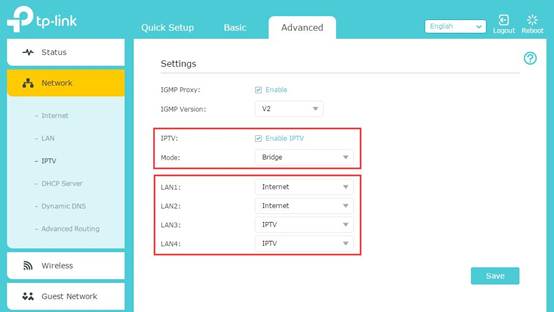
Source: tp-link.com
Setting up IPTV using RUTX10 router – Teltonika Networks Wiki
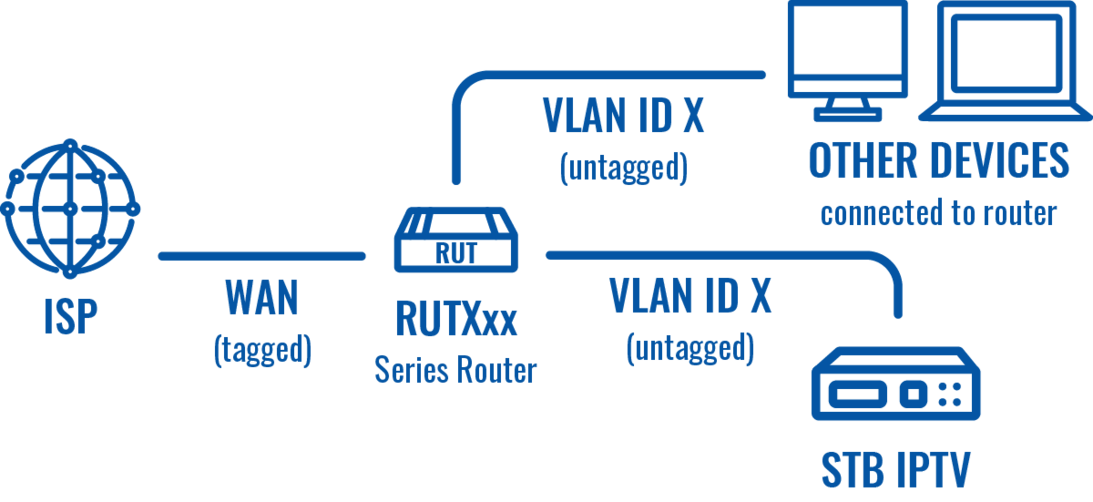
Source: wiki.teltonika-networks.com
How to configure IPTV function on wireless router (For new logo)? | TP-Link
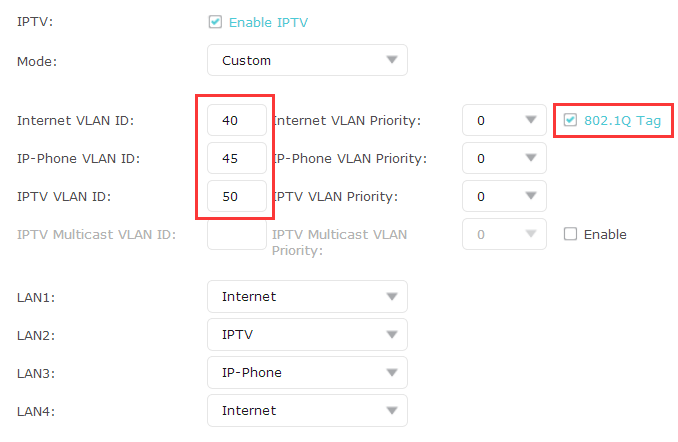
Source: tp-link.com
What Is Iptv Vlan, VLAN Explained, 6.36 MB, 04:38, 1,491,336, PowerCert Animated Videos, 2018-05-31T15:33:12.000000Z, 2, How to configure IPTV function on wireless router (For new logo)? | TP-Link, tp-link.com, 312 x 554, jpg, , 3, what-is-iptv-vlan
What Is Iptv Vlan. WebIPTV VLAN, or Internet Protocol Television Virtual Local Area Network, is a feature offered by TP-Link routers that segregate IPTV traffic from regular Internet traffic..
What are VLANs? This is an animated video explaining what a VLAN is and how it works. Virtual local area network.
► VLAN switch I purchased ► amzn.to/3pkH9Sn (Amazon affiliate)
#VLAN
How to configure IPTV function on wireless router (For new logo)? | TP-Link
What Is Iptv Vlan, WebMay 13, 2022 at 9:53. Hello, I'm Not sure abt the ONT, but the settings on the router that i had to set up were: VLAN 10-Tagged-0 (on {internet} port). VOIP 30-tagged-port 4. IPTV.
.
.
Should I Enable Iptv/vlan – LEMP
It is a system that allows you to watch TV over the Internet. Iptv/vlan uses the same infrastructure as the World Wide Web. This means that it can be used to deliver TV services to any device that has an Internet connection. What is IPTV use in router? In contrast to broadcast TV, cable TV, or satellite signals, IPTV (Internet Protocol television) uses the Transmission Control Protocol/Internet Protocol (TCP/IP) suite to provide television programming and other video content. .
How to configure IPTV function on wireless router (For new logo)? | TP-Link
Select mode as Custom, then you need to type in the VLAN ID for different services, the VLAN ID should be provided by your ISP. For example, if my ISP has told me that they use VLAN 40 for Internet service, VLAN 45 for VOIP service and VLAN 50 for IPTV service, I type in the parameters as above. .
What is iptv vlan tp-link – Explained
IPTV, or Internet Protocol Television, is a method of delivering television content over the internet. VLAN, or Virtual Local Area Network, is a way to segment a physical network into multiple logical networks. When these two technologies are combined, they can be used to provide a more efficient and customizable IPTV experience. .
Guide: VLAN IPTV Setup with UniFi Devices.
Loading Ubiquiti Community .
.
What Is Iptv Vlan – LEMP
Because of the inherent advantages of IPTV, viewers can watch live and on-demand programming without commercials. Furthermore, the service is available from a number of different providers and can be accessed via a variety of devices. In Device Manager, open Network adapter. You can get to the properties of the NIC by right-clicking it and selecting Properties. By selecting the Advanced tab, you can access additional information. The VLAN ID can be found at the bottom. What , .
What is IPTV (Internet Protocol television) and how does it work?
Learn about IPTV (Internet Protocol television), which provides television programming and other video content using the TCP/IP protocol suite, and how it works. .
IPTV/VLAN settings | Xfinity Community Forum Where can i find my IPTV/VLAN settings? I purchased a Deco mesh and need the information for my setup . Thanks. .
.
Configured my USG for use for IPTV and Internet using 2 vlans …
Loading Ubiquiti Community .
VLANS on Home Networks- Setup and Use
Learn How to setup and use Virtual LANs (VLANS) on your home network to improve your security especially when sharing a network or when you Connect IOT devices. .
r/HomeNetworking on Reddit: IPTV over VLAN
So, here’s what I’ve got set up and what should work according to my understanding of the manual. Set up VLAN 101 on both switches. I read on a forum post (from 2012) that my ISP uses VLAN 101 for TV signals. It’s a bit dated so not sure if it still holds true but I don’t think it should matter anyway as with the switch port set to untag it will strip the VLAN part out and add its own. .
How to use and set up IPTV?
STEP-4: What’s the difference between different IPTV modes · There are many “mode” available in the IPTV setting page.These modes are designed for different ISPs. In other words, the mode which you need to choice is up to your ISP. Obviously, Singapore-singtel, Malaysia-Unifi, Malaysia-Maxis, VTV and Taiwan are designed for specific ISPs. They doesn’t need you to type in VLAN , .
networking – How to configure VLANs for IPTV and Internet? – Super User
Are you sure the IPTV is supposed to be on a different VLAN in your local network? That’s quite unusual. What’s your ISP? , @DanielB yeah, it’s either internet or IPTV, so I needed to split them up into VLANs. MGTS, it’s a Russian ISP. .
What Is The Different Between IPTV And VLAN – strongiptv.co.uk
if you have used some IPTV apps such as the Deco app you may have seen settings for VLAN IPTV but you are not sure what the heck it means. Well, we are about to break down the differences between IPTV and VLAN settings. Looking for the leading IPTV provider around? Then make sure you buy and IPTV subscription from Strong IPTV and enjoy access to over 30,000+ channels and VOD. , VLAN (virtual local area network) is a network setup that allows you to split your home network using network switches. .
What is IPTV on my TP-link router. What does it do? – Quora
Answer (1 of 3): Nowadays more and more households are enjoying diverse IPTV services such as live or time-shifted media. As you continue to add more smart home devices, you may have already discovered your router getting overwhelmed, which leads to buffering. TP-Link provides a wide array of ro, .
How to Configure IPTV function on Deco | TP-Link
For the ISP Singtel, please verify , setting is only required for Singtel Optical Network Terminal (ONT) and not required if you have a Singtel Optical Network Router (ONR). Note: not all the Deco models support setting IPTV ports on the satellite units, but this feature will be supported via firmware updates in the future. Here we take Deco M5 as an example. Step 1: Please go to More -> Advanced -> IPTV/VLAN page on the … .


Post a Comment