
IPTV (Internet Protocol Television) and VLAN (Virtual Local Area Network) are two technologies that are often used together to provide a better and more efficient way to deliver television and video content over a network.
IPTV is a system that delivers television content over the internet. Instead of traditional cable or satellite TV, IPTV uses a broadband internet connection to stream live TV channels and on-demand video content to your TV or other device.
VLAN is a technology that allows you to create multiple virtual networks within a single physical network. This can be useful for a variety of purposes, such as isolating different types of traffic, improving security, or simplifying network management.
IPTV and VLAN are often used together to provide a number of benefits, including:
- Improved performance and reliability: IPTV can be more performant and reliable than traditional cable or satellite TV, especially when it is delivered over a dedicated VLAN.
- Reduced costs: IPTV can be less expensive than traditional cable or satellite TV, especially for businesses and other organizations that have a need for multiple TV channels and on-demand video content.
- Increased flexibility: IPTV offers a greater degree of flexibility than traditional cable or satellite TV. For example, you can choose to subscribe to individual TV channels, and you can watch TV on any device that has an internet connection.
How IPTV/VLAN Works
IPTV/VLAN works by creating a dedicated VLAN for IPTV traffic. This VLAN is isolated from the rest of the network, which helps to improve performance and reliability.
When you watch IPTV, the traffic is routed over the IPTV VLAN to your TV or other device. This ensures that the IPTV traffic does not interfere with other traffic on the network, such as web browsing or file sharing.
To set up IPTV/VLAN, you will need to configure your router or switch to create a VLAN for IPTV traffic. You will also need to configure your TV or other device to connect to the IPTV VLAN.
Benefits of Using IPTV/VLAN
There are a number of benefits to using IPTV/VLAN, including:
- Improved performance and reliability: IPTV/VLAN can improve the performance and reliability of IPTV by isolating IPTV traffic from the rest of the network. This is especially important for businesses and other organizations that have a need for multiple TV channels and on-demand video content.
- Reduced costs: IPTV/VLAN can be less expensive than traditional cable or satellite TV, especially for businesses and other organizations that have a need for multiple TV channels and on-demand video content.
- Increased flexibility: IPTV/VLAN offers a greater degree of flexibility than traditional cable or satellite TV. For example, you can choose to subscribe to individual TV channels, and you can watch TV on any device that has an internet connection.
- Improved security: IPTV/VLAN can help to improve the security of your network by isolating IPTV traffic from the rest of the network. This can help to prevent unauthorized access to your IPTV content.
- Simplified network management: IPTV/VLAN can help to simplify network management by making it easier to monitor and troubleshoot IPTV traffic.
Use Cases for IPTV/VLAN
IPTV/VLAN is a versatile technology that can be used in a variety of settings, including:
- Homes and apartments: IPTV/VLAN can be used in homes and apartments to provide a more performant and reliable way to deliver television content.
- Businesses and organizations: IPTV/VLAN can be used in businesses and organizations to provide a more cost-effective and flexible way to deliver television content to employees and customers.
- Schools and colleges: IPTV/VLAN can be used in schools and colleges to provide students with access to educational content and to deliver live and recorded lectures.
- Hospitals and healthcare facilities: IPTV/VLAN can be used in hospitals and healthcare facilities to provide patients with access to educational and entertainment content.
- Hotels and resorts: IPTV/VLAN can be used in hotels and resorts to provide guests with access to a variety of television channels and on-demand video content.
Examples of IPTV/VLAN Use Cases
Here are a few examples of how IPTV/VLAN is being used in the real world:
- A large hotel chain uses IPTV/VLAN to provide guests with access to a variety of television channels and on-demand video content. The hotel chain uses a dedicated VLAN for IPTV traffic, which helps to ensure that the IPTV traffic does not interfere with other traffic on the hotel’s network.
- A large business uses IPTV/VLAN to provide employees with access to a variety of training videos and other educational content. The business uses a dedicated VLAN for IPTV traffic, which helps to ensure that the IPTV traffic does not interfere with other traffic on the business’s network.
- A school district uses IPTV/VLAN to provide students with access to educational content and to deliver live and recorded lectures. The school district uses a dedicated VLAN for IPTV traffic
WebMay 13, 2022 at 9:53. Hello, I'm Not sure abt the ONT, but the settings on the router that i had to set up were: VLAN 10-Tagged-0 (on {internet} port). VOIP 30-tagged-port 4. IPTV. WebIPTV (Internet Protocol television) is a service that provides television programming and other video content using the Transmission Control Protocol/Internet Protocol ( TCP/IP). WebThe ISP ONT is in bridge mode, and LAN4 is used for IPTV (VLAN 2513), and LAN1 is Internet (The ISP is using two separate ports and apparently VLANs to route.
What is the Difference Between IPTV and VLAN? – Optic STB

Source: opticstb.tv
What Is Iptv Vlan Tp-link – Explained

Source: smashingscoop.com
Setting up IPTV using RUTX10 router – Teltonika Networks Wiki
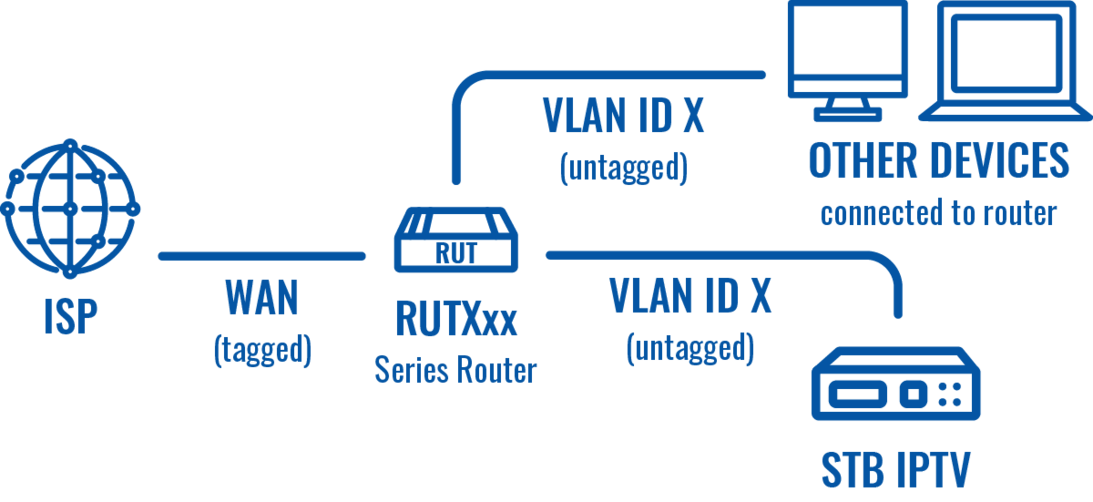
Source: wiki.teltonika-networks.com
What Is Iptv/vlan Used For, VLAN Explained, 6.36 MB, 04:38, 1,491,336, PowerCert Animated Videos, 2018-05-31T15:33:12.000000Z, 2, What is the Difference Between IPTV and VLAN? – Optic STB, opticstb.tv, 591 x 688, jpg, , 3, what-is-iptvvlan-used-for
What Is Iptv/vlan Used For. WebIPTV VLAN, or Internet Protocol Television Virtual Local Area Network, is a feature offered by TP-Link routers that segregate IPTV traffic from regular Internet traffic..
What are VLANs? This is an animated video explaining what a VLAN is and how it works. Virtual local area network.
► VLAN switch I purchased ► amzn.to/3pkH9Sn (Amazon affiliate)
#VLAN
What is the Difference Between IPTV and VLAN? – Optic STB
What Is Iptv/vlan Used For, WebIPTV (Internet Protocol television) is a service that provides television programming and other video content using the Transmission Control Protocol/Internet Protocol ( TCP/IP). WebThe ISP ONT is in bridge mode, and LAN4 is used for IPTV (VLAN 2513), and LAN1 is Internet (The ISP is using two separate ports and apparently VLANs to route.
How to configure IPTV on the TP-LINK ARCHER C7 | NETVN
Enjoy the videos and music you love, upload original content, and share it all with friends, family, and the world on YouTube. .
VLAN and Bridging Tutorial – How to Set It Up on the Netgear Orbi …
Friendly Review on the Netgear Orbi (http://amzn.to/2oSID88) explaining VLAN (Virtual Local Area Networks) and Bridging as well as a tutorial on how to setup, .
.
What Is Iptv Vlan – LEMP
What is VLAN ID in Ethernet? VLAN IDs are unique identifier that are used to identify each VLAN, and they are transmitted as IEEE 802.1Q tags in Ethernet frames. Depending on the model of the router and the physical interface type, it is possible to partition the router into up to 4095 VLANs using a combination of logical and physical interfaces. When using IPTV , .
What is IPTV on my TP-link router. What does it do? – Quora
Answer (1 of 3): Nowadays more and more households are enjoying diverse IPTV services such as live or time-shifted media. As you continue to add more smart home devices, you may have already discovered your router getting overwhelmed, which leads to buffering. TP-Link provides a wide array of ro, .
What is IPTV (Internet Protocol television) and how does it work?
Learn about IPTV (Internet Protocol television), which provides television programming and other video content using the TCP/IP protocol suite, and how it works. .
How to Configure IPTV function on Deco | TP-Link
There are many “Mode” available on the IPTV/VLAN setting page, such as Bridge, Singapore-Singtel, Malaysia-Unifi, Malaysia-Maxis, Custom, etc. These Modes are designed for different ISPs. In other words, the Mode you selected is up to your ISP. Custom mode is used for some ISPs that are , .
Can Vlan only be used for IPTV
Loading Ubiquiti Community .
IPTV and VLAN – MikroTik
I made changes to my config according with what you wrote. However, there I met an issue: Multicast packets are untagged. VLAN 20 is a special network for IPTV Box, but it doesn’t provide multicast. That network is only used to update playlist and firmware on IPTV Box and access some ISP Services. .
Should I Enable Iptv/vlan – LEMP IPTV/VLAN Deco is a type of networking equipment that allows for the creation of virtual local area networks (VLANs) within a single physical network. This allows for the separation of traffic between different VLANs, which can be useful for separating different types of traffic or for security purposes. .
.
What Is The Different Between IPTV And VLAN – strongiptv.co.uk
if you have used some IPTV apps such as the Deco app you may have seen settings for VLAN IPTV but you are not sure what the heck it means. Well, we are about to break down the differences between IPTV and VLAN settings. Looking for the leading IPTV provider around? Then make sure you buy and IPTV subscription from Strong IPTV and enjoy access to over 30,000+ channels and VOD. , VLAN (virtual local area network) is … .
What Is Iptv Vlan Deco? (Perfect answer) – ATN Network …
Any of the following should be changed: – Video output format (in… , The Logitech Harmony Elite is compatible with all versions of Apple TV, including the latest generation. In addition to the sophisticated remote, the Logitech Harmony… … You will need to identify the model number of your Apple TV in order to determine which model you have. Each and every Apple TV… … To stream a YouTube video to the Apple TV, use … .
Configuring VLAN IPTV setup on your Nighthawk router
We cannot provide a description for this page right now .
What is iptv vlan tp-link – Explained
Next, you’ll need to configure the VLAN settings for the IPTV service. It will typically involve setting the VLAN ID, the priority, and the type of service. The VLAN ID is a unique number used to identify the VLAN, and the priority determines the priority of the traffic in the VLAN. .
How to use and set up IPTV?
For example, if my ISP has told me that they use VLAN 10 for Internet service, VLAN 20 for IP-Phone service and VLAN 30 for IPTV service, I type in the parameters as above. ④The 802.1Q Tag and IPTV Multicast VLAN ID are up to your ISP, too. (Normally the 802.1Q Tag should be checked). .
networking – How to configure VLANs for IPTV and Internet? – Super User
I have a setup right now, where , TV or to use Internet on my PC. Main issue that everything works via PowerLine adapters and I can’t get a second cable to go through entire flat. On ISP Router LAN 1 is for TV and the rest are for the internet access. I also have two Smart Managed Switches (D-Link DGS-1100-08P) that should be able to create VLANs, but I’ve never actually worked with switches or any networking (apart from setting up Wi-Fi). I want to have simultaneous access to IPTV and Internet … .
r/HomeNetworking on Reddit: IPTV over VLAN
I’ve been struggling to understand VLANs for a while now and thought I’d try as basic as I could. I’ve got an ISP modem that have 4 ports. In bridge mode, only one port can be used for internet but the three others can be used for TV. So I’ve tested the TV tuner directly in one of the spare ports and it works ok. I then try to send the signal between two switches but I can’t get that to work. So, here’s what , .
VLANS on Home Networks- Setup and Use
The above solution can be achieved , or MTU VLAN modes on the switch. Referring to the schematic for solution 1 above. Q1- If you connect a device to the main Wi-Fi router using Wi-Fi will you be able to ping a devices on the guest and main network? Yes or No. Q2. Will a device on the main network be able to ping a device on the main network? Yes or No. Q3: The main router also has 3 spare Ethernet ports. Can you use them? Q4 On what device do you think the DHCP server is … .


Post a Comment