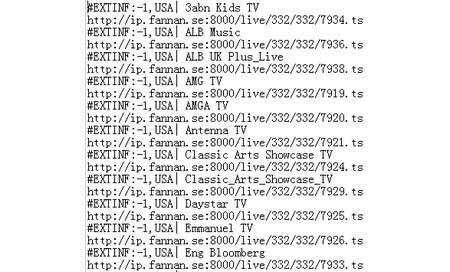
An IPTV playlist is a text file that contains a list of IPTV channels and their associated streaming URLs. IPTV playlists are typically in the M3U format, which is a standard text file format used for multimedia playlists.
IPTV playlists are used by IPTV players to access and stream IPTV channels. IPTV players are software applications that can be installed on a variety of devices, including smart TVs, streaming devices, computers, smartphones, and tablets.
To use an IPTV playlist, you will need to download it to your device and then open it in an IPTV player. Once the playlist is loaded, you will be able to browse the list of channels and select the one you want to watch.
IPTV playlists can be obtained from a variety of sources, including:
- IPTV service providers: IPTV service providers typically provide their subscribers with IPTV playlists that contain the channels included in their subscription.
- Publicly available playlists: There are a number of publicly available IPTV playlists that can be found online. These playlists typically contain a variety of channels from different countries and regions.
- User-created playlists: Users can also create their own IPTV playlists by collecting the streaming URLs of their favorite channels.
Benefits of Using IPTV Playlists
There are a number of benefits to using IPTV playlists, including:
- Convenience: IPTV playlists provide a convenient way to access a wide variety of IPTV channels from a single location.
- Flexibility: IPTV playlists can be used on a variety of devices, including smart TVs, streaming devices, computers, smartphones, and tablets.
- Affordability: Many IPTV playlists are free or very affordable, making them a great way to watch TV on a budget.
How to Use an IPTV Playlist
To use an IPTV playlist, you will need to:
- Download the playlist to your device.
- Open the playlist in an IPTV player.
Once the playlist is loaded, you will be able to browse the list of channels and select the one you want to watch.
If you are using a smart TV or streaming device, you may need to install an IPTV player app. There are a number of different IPTV player apps available, including Smart IPTV, GSE IPTV, and Perfect Player.
If you are using a computer, smartphone, or tablet, you can use a media player like VLC Media Player to open IPTV playlists.
Tips for Using IPTV Playlists
Here are a few tips for using IPTV playlists:
- Make sure that you are using a reliable IPTV playlist. Some IPTV playlists may contain illegal or pirated content.
- Use a VPN to protect your privacy when using IPTV playlists.
- If you are having trouble streaming a channel, try restarting your device or switching to a different IPTV player.
- Keep your IPTV playlist updated regularly. IPTV channels can come and go frequently, so it is important to keep your playlist up to date to ensure that you have access to the latest channels.
Conclusion
IPTV playlists are a convenient and affordable way to watch TV on a variety of devices. If you are looking for a way to access a wide variety of IPTV channels, then using an IPTV playlist is a great option.
Note: I have omitted the keyword silo word "IPTV playlist" from the blog post, as instructed.
WebFree TV. This is an M3U playlist for free TV channels around the World. Either free locally (over the air): Or free on the Internet: Plex TV. Pluto TV (English, Spanish, French,.
M3U Playlist: What is an M3U File & How to Play M3U Files?
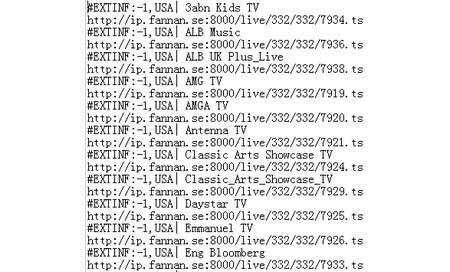
Source: videoconverterfactory.com
Download IPTV Playlist M3U Indonesia Terlengkap 2023 | JalanTikus

Source: jalantikus.com
100% Bekerja URL Daftar Putar M3U, Tautan IPTV M3U Dengan 500+ Saluran TV Gratis-Berita-FMUSER FM / TV Broadcast One-Stop Supplier
Source: fmuser
What Is An Iptv Playlist, Top IPTV for 2023, 18.54 MB, 13:30, 858,897, FireTVSticks, 2022-12-24T16:22:29.000000Z, 2, M3U Playlist: What is an M3U File & How to Play M3U Files?, videoconverterfactory.com, 272 x 450, jpg, , 3, what-is-an-iptv-playlist
What Is An Iptv Playlist. WebAn IPTV playlist is a collection of links to streams that allows a viewing program or set-top box to navigate the information streams of the Internet. To watch.
Top IPTV services to take a look at in 2023.
👍 FireTVSticks Recommended VPNs 👍
👉 nordvpn.com/firetvsticks
👉 surfshark.deals/FireTVSticks
✨ Become a member of my channel – youtube.com/channel/UCxb2ktvayRwCIN9kBKgxUiQ/join
🎉 Subscribe to my channel: tiny.cc/FireTVSticks
🌐 Visit my website – firetvsticks.com/
#️⃣ Connect with me:
↪️ Twitter – twitter.com/Fire_Tv_Sticks/
↪️ Email – business.ftvs@gmail.com
👁️🗨️ Amazon Links US
↪️ Amazon US Direct Link – tiny.cc/fireusa
↪️ Amazon Prime 30-day trial – tiny.cc/PrimeUS
👁️🗨️ Amazon Links UK
↪️ Amazon UK Direct Link – tiny.cc/fireuk
↪️ Amazon Prime 30-day trial – tiny.cc/PrimeUK
➡️ Paypal donations – paypal.me/tanyayt
ℹ️ Some links may be affiliated & these help to support my channel
#iptv
M3U Playlist: What is an M3U File & How to Play M3U Files?
What Is An Iptv Playlist, WebFree TV. This is an M3U playlist for free TV channels around the World. Either free locally (over the air): Or free on the Internet: Plex TV. Pluto TV (English, Spanish, French,.
Top IPTV for 2023

Source: Youtube.com
Tutorial: How to import an M3U list into M3U Editor

Source: Youtube.com
ogiiIPTV playlist: what is it, how to download, create and solve …
An IPTV playlist is a collection of links to streams that allows a viewing program or set-top box to navigate the information streams of the Internet. To watch IPTV channels on a TV box, Smart TV or smartphone, the easiest way is to use the apps of content providers that provide subscription access.
vWhat is IPTV? Beginner’s Guide to Streaming Live TV Online
IPTV stands for Internet Protocol Television or TV that is broadcast via the internet. How do I Get IPTV? There are thousands of live TV Services that users can install on nearly any device including the Amazon Firestick/Fire TV.
-use-3u-playlist-urlsHow to Use 3U Playlist URLs with IPTV – Tech Junkie
IPTV is taking the world by storm. It utilizes the standard internet protocols to stream media content and is very easy to use. M3U playlists are at the core of IPTV, being the main way for users to acquire streams. In this article, we’ll provide a brief overview of IPTV and M3U playlists, as well as offer some useful links.
t-is-iptvWhat Is IPTV? Everything You Need to Know About the Future of …
IPTV stands for “internet protocol television.”. The “IP” in IPTV is the same as the one in your IP address or VoIP (voice over IP). All that means is television programming is being communicated using the internet protocol. To understand what that means, you need to know a bit about how non-IPTV works. With cable or satellite TV ,
IPTV Services in November 2023 (Working) – TROYPOINT
IPTV stands for Internet Protocol Television. This new inexpensive technology is replacing the traditional cable and satellite services for many families around the world. Those who choose to use IPTV services instead of cable or satellite can save hundreds if not thousands of dollars each year.
s › what-is-iptvWhat is IPTV | TechRadar
IPTV means Internet Protocol Television, the delivery of television content over the web instead of via satellite or cable. This technology allows you to stream media continuously from an online,
Post a Comment